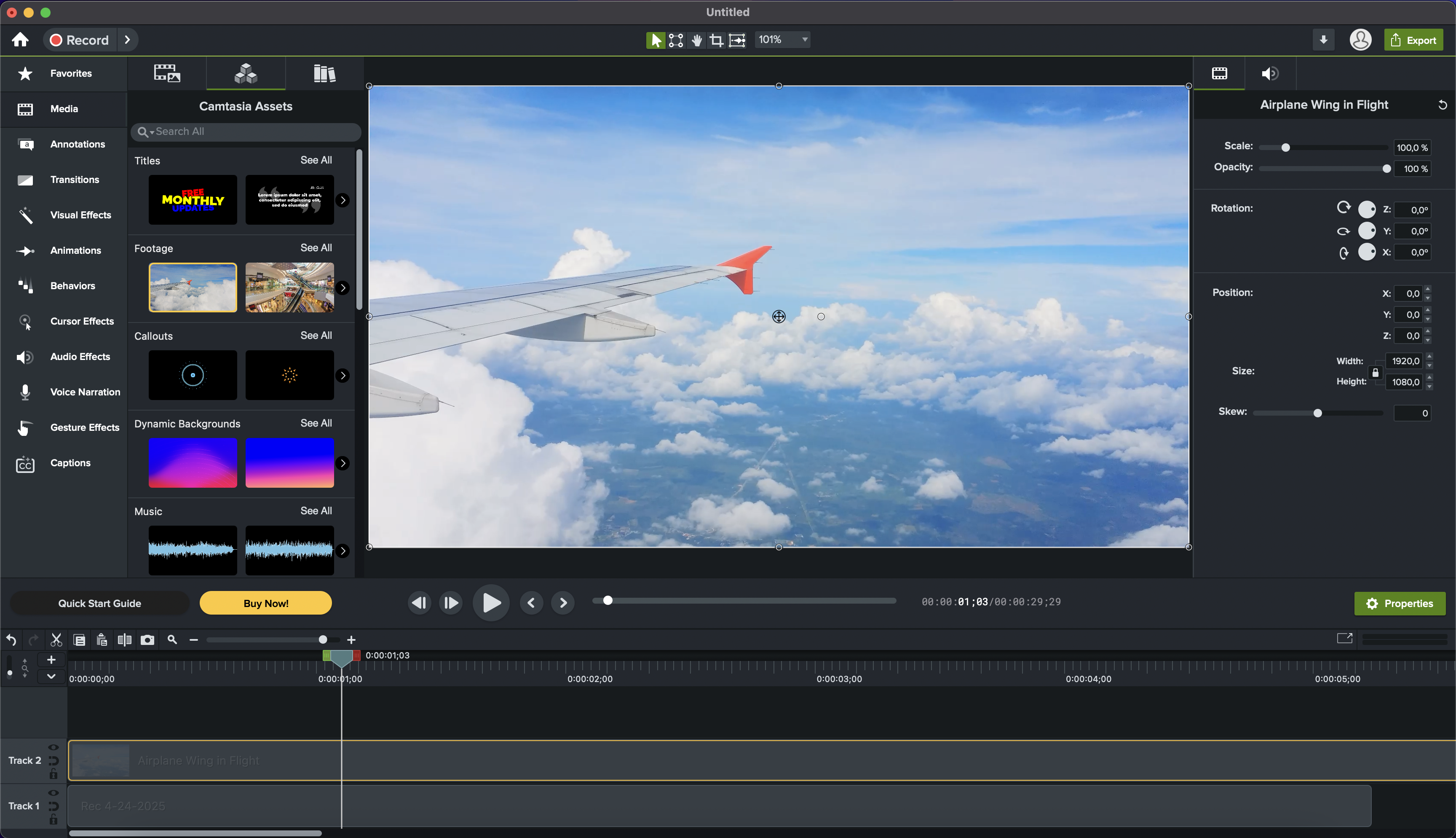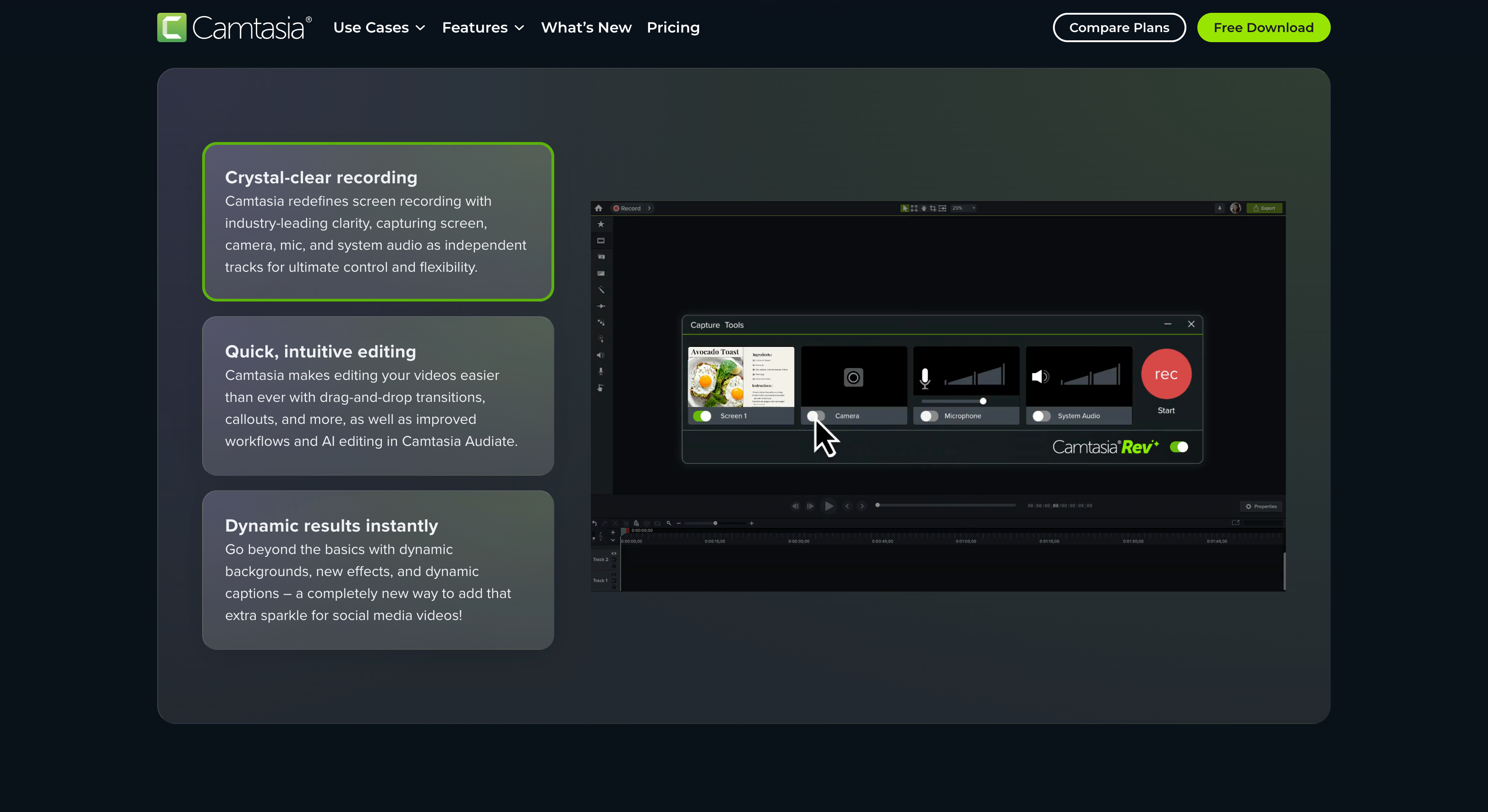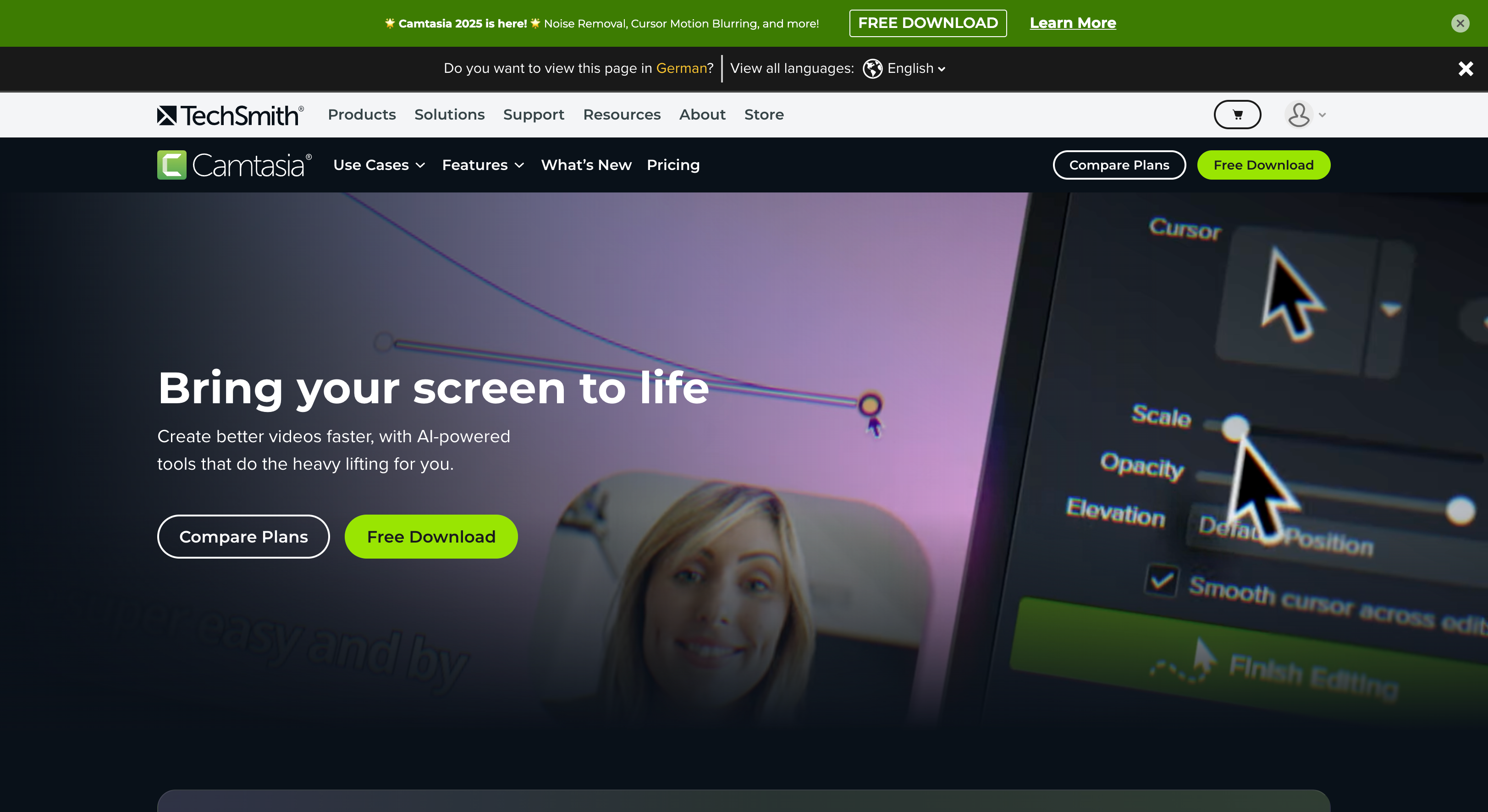Camtasia, developed by TechSmith, is a professional-grade screen recorder and video editor designed for educators, marketers, trainers, and content creators. It allows users to record their screens and webcams simultaneously, making it perfect for demo videos, software tutorials, and online courses. The drag-and-drop timeline editor is intuitive, offering features like zoom effects, cursor highlighting, transitions, quizzes, and more.
Recent updates have introduced AI-powered tools, such as automatic transcription, script generation, voiceovers, and even avatar-led videos (in higher tiers), helping users create polished, engaging content faster. Camtasia also supports importing external media, adding closed captions, and exporting in multiple formats, making it a powerful choice for producing instructional and marketing videos.
 Camtasia
Camtasia