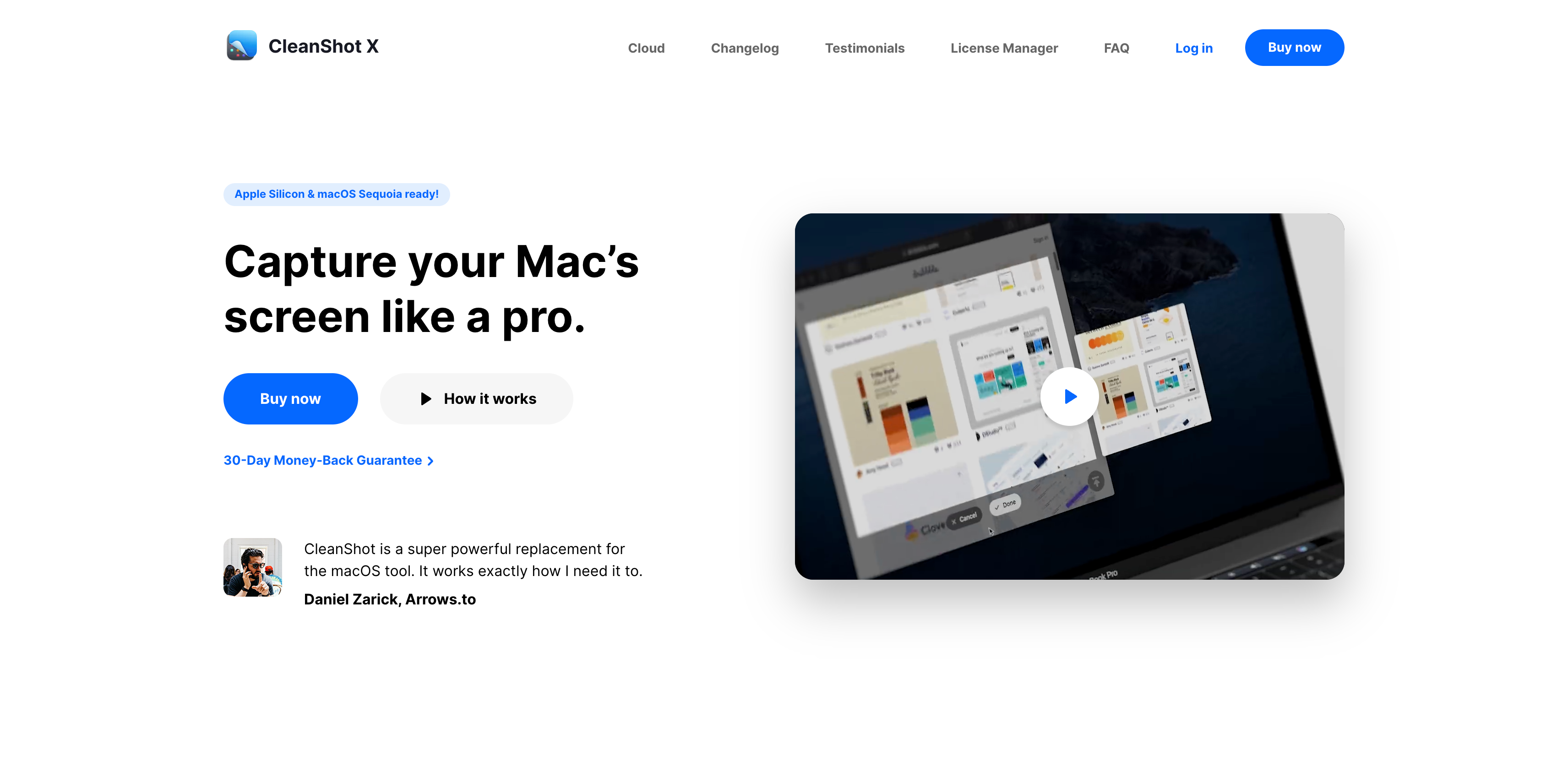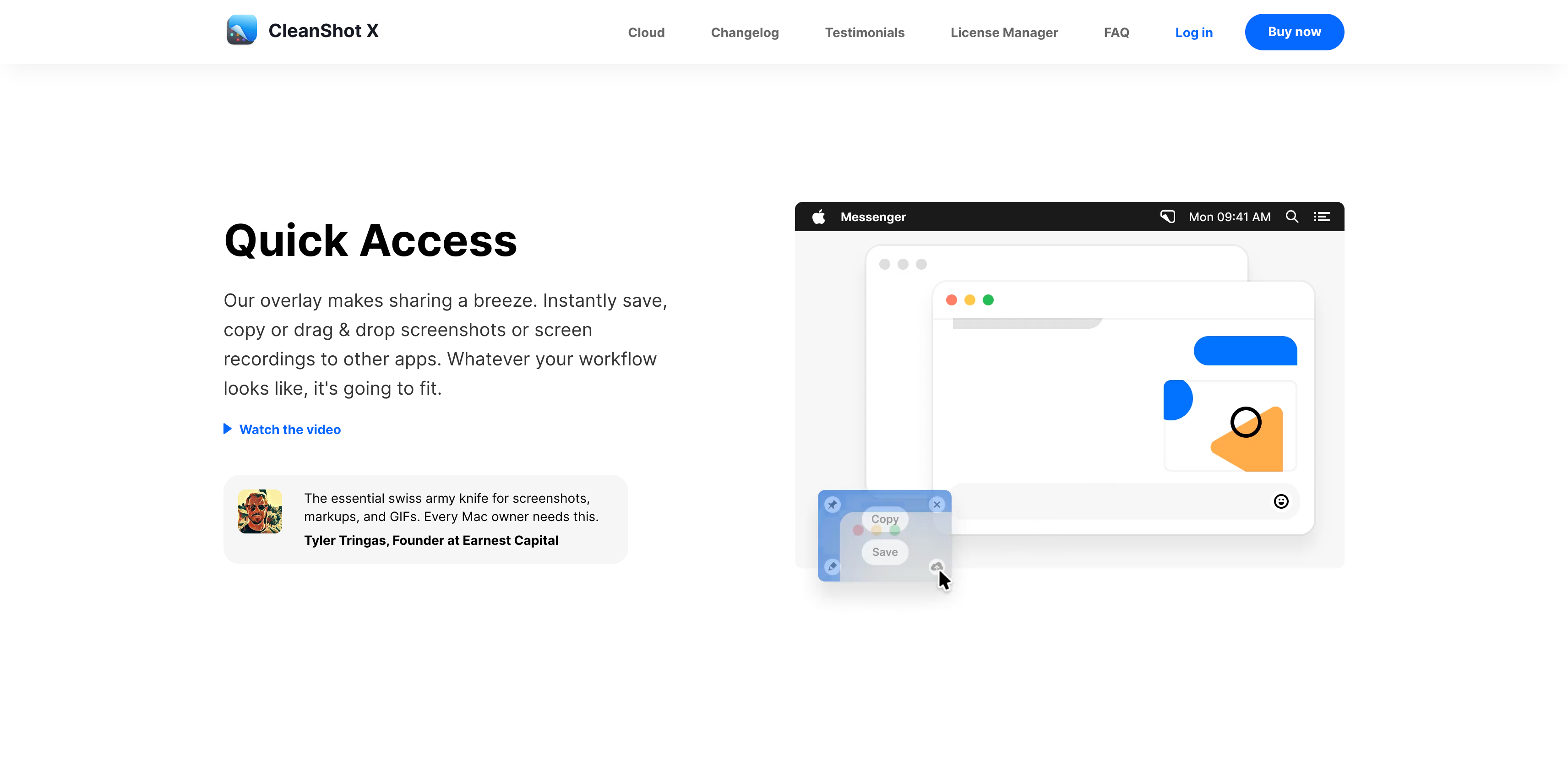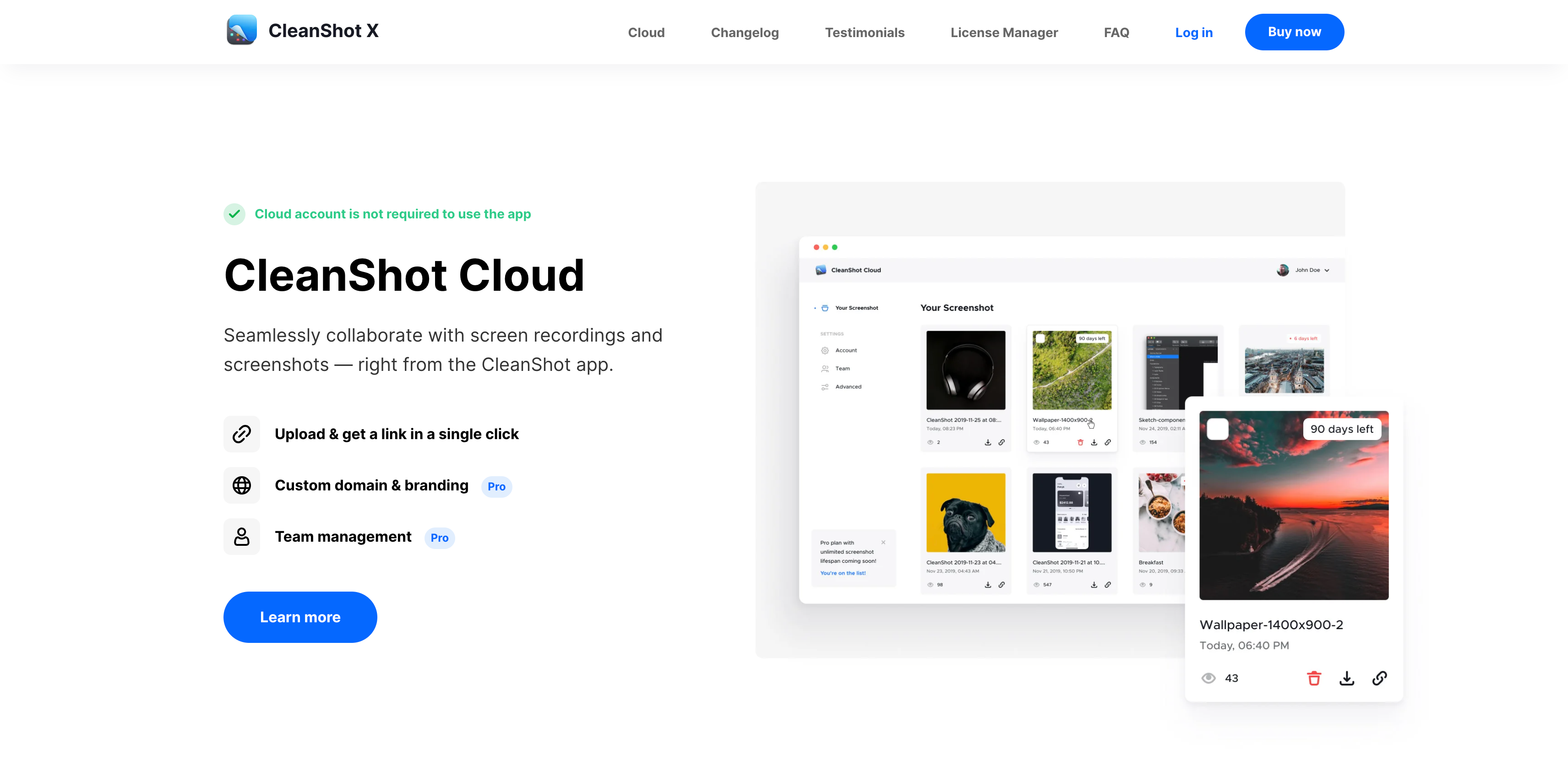CleanShot X is a versatile and feature-rich screen capture and recording tool built exclusively for macOS. It significantly enhances the native screenshot and screen recording experience by offering over 50 advanced features. Users can capture the entire screen, specific windows, or scroll through long webpages and documents seamlessly.
Once captured, images can be instantly edited with a rich set of tools including arrows, text annotations, blurring sensitive information, pixelation, and highlights. For video content, CleanShot X allows recording of the screen, webcam, and audio with customizable settings, producing high-quality GIFs or videos ideal for tutorials, presentations, and bug reports.
The CleanShot Cloud integration enables users to upload screenshots and recordings instantly, generating shareable links with privacy controls like password protection and link expiration. Floating screenshots keep important captures visible over other windows, aiding multitasking workflows.
Designed with a clean, native macOS interface, CleanShot X offers quick keyboard shortcuts, a handy menu bar widget, and smooth performance on Apple Silicon Macs. It’s a favorite among professionals who need efficient, powerful screen capture and annotation tools for remote work, content creation, and collaboration.
 CleanShot X
CleanShot X