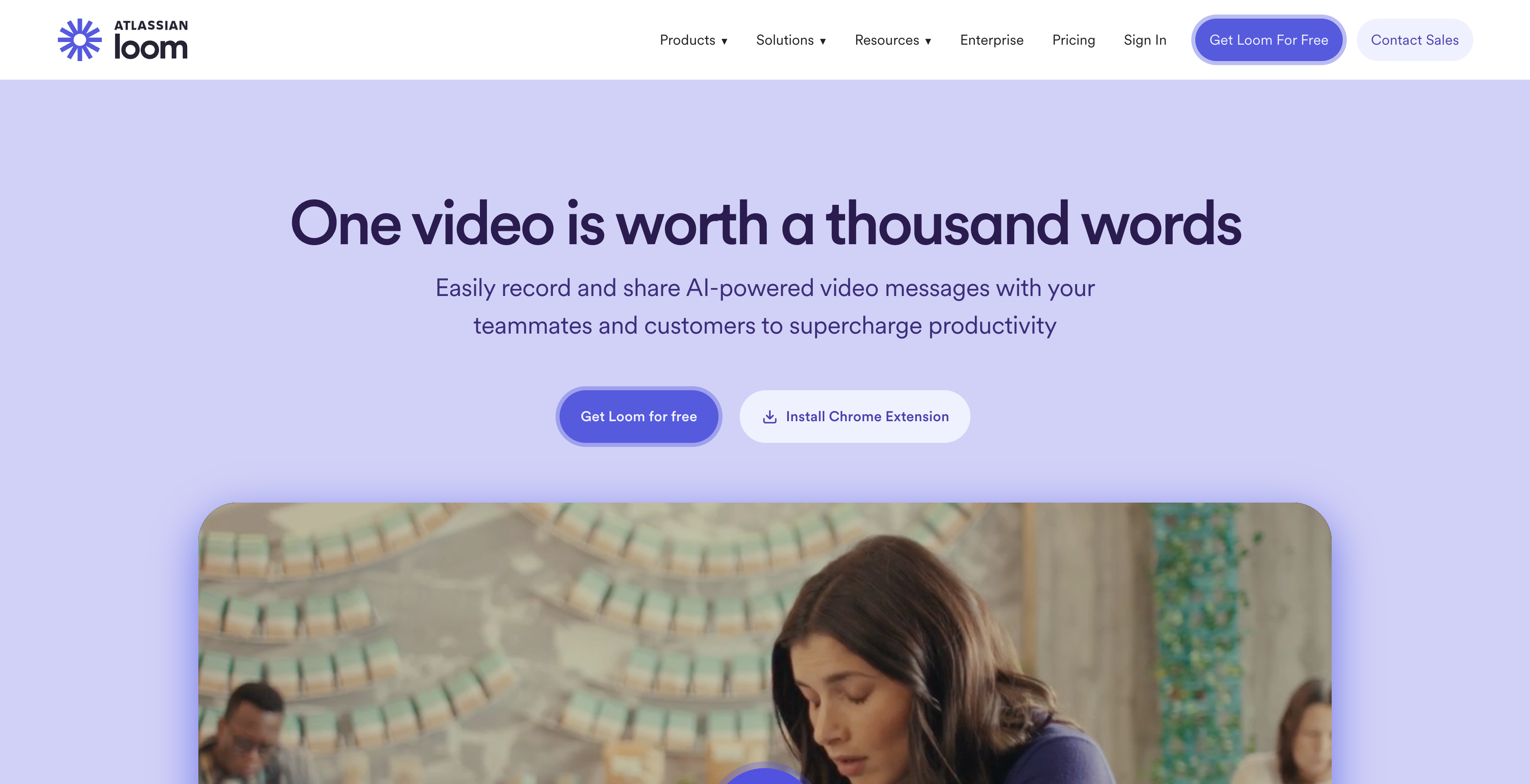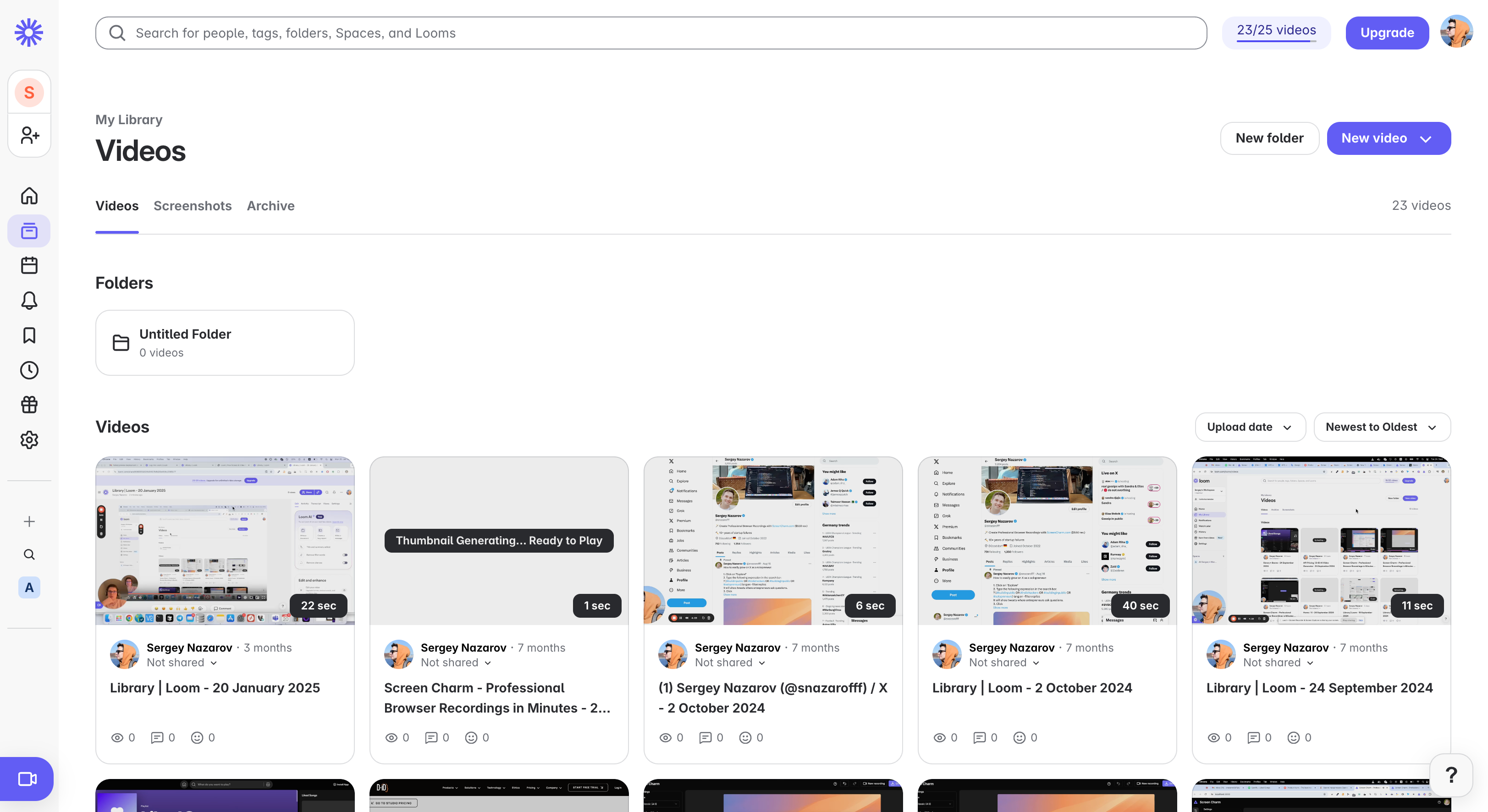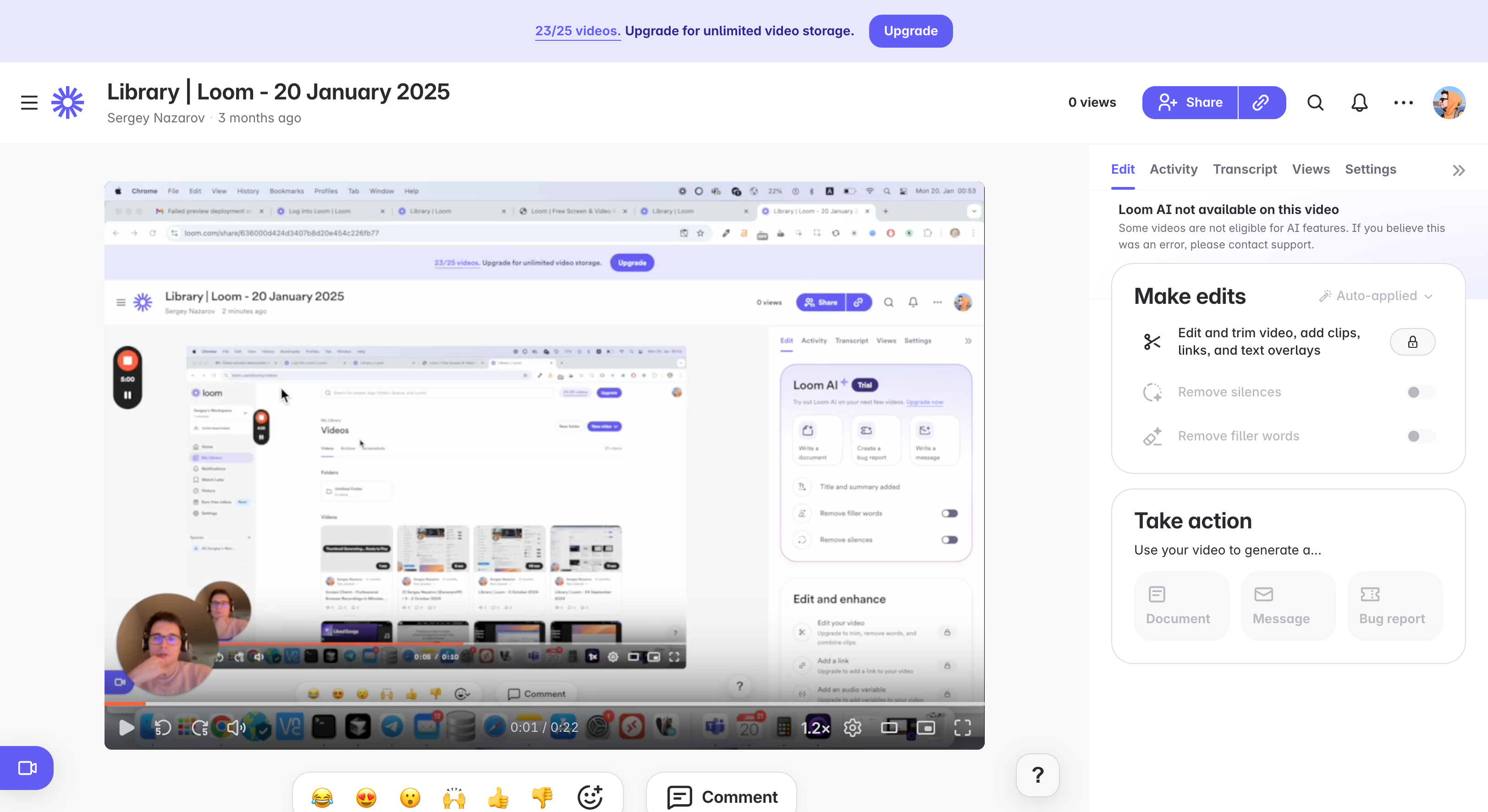Loom.com is a powerful video messaging platform designed for modern teams and professionals who want to communicate more effectively without the need for live meetings. With Loom, users can record their screen, voice, and webcam simultaneously to create videos for product demos, code walkthroughs, team updates, onboarding, or customer support.
Videos are uploaded instantly to the cloud, where users can share a link with viewers, get engagement insights, and manage privacy settings. Loom also includes trimming tools, custom branding, and AI enhancements such as autogenerated summaries, chapters, and filler word removal, making video creation faster and more polished.
Perfect for async workflows, Loom is especially useful for distributed teams and creators looking to save time and reduce meeting fatigue while still maintaining clear, personal communication.
 Loom
Loom