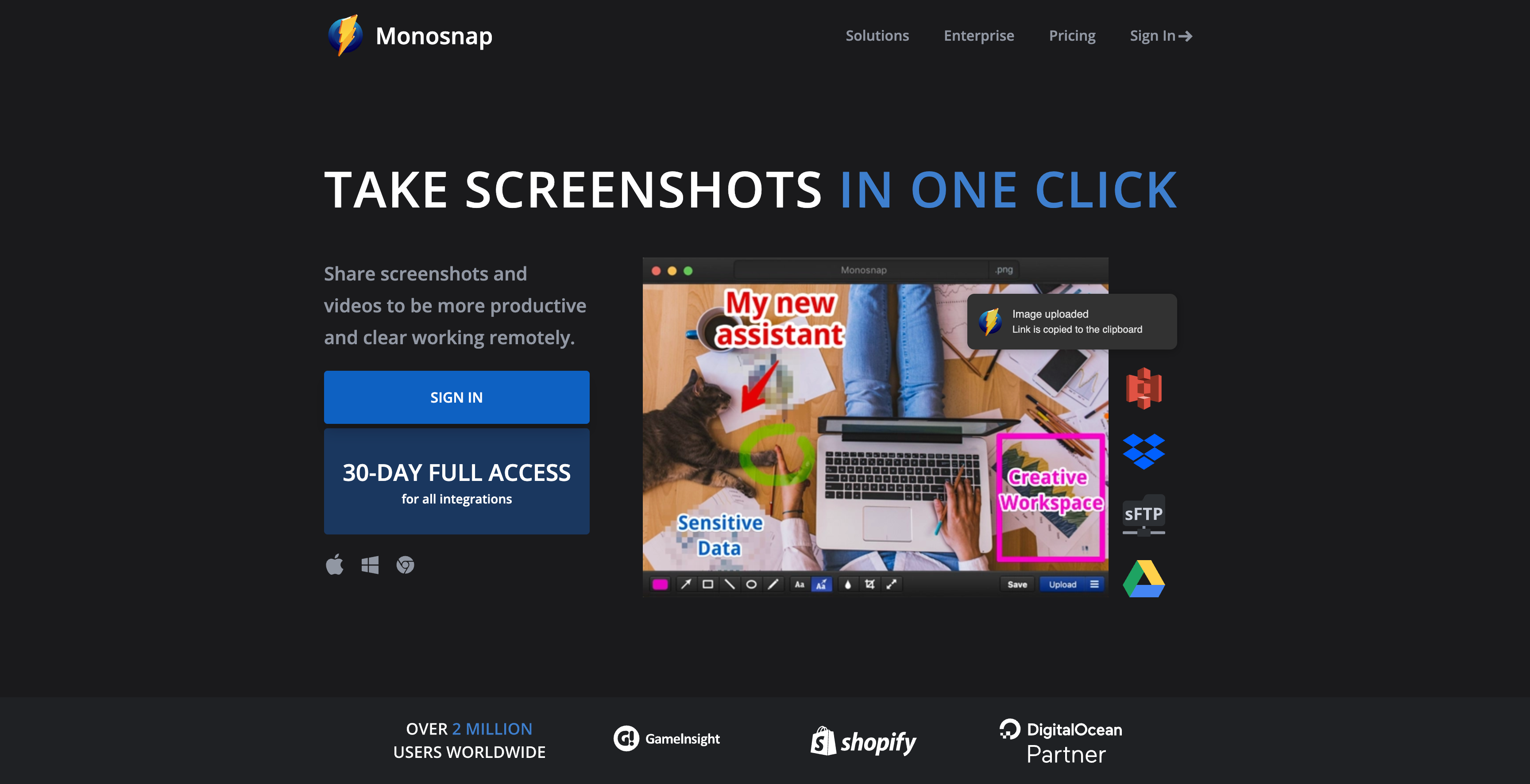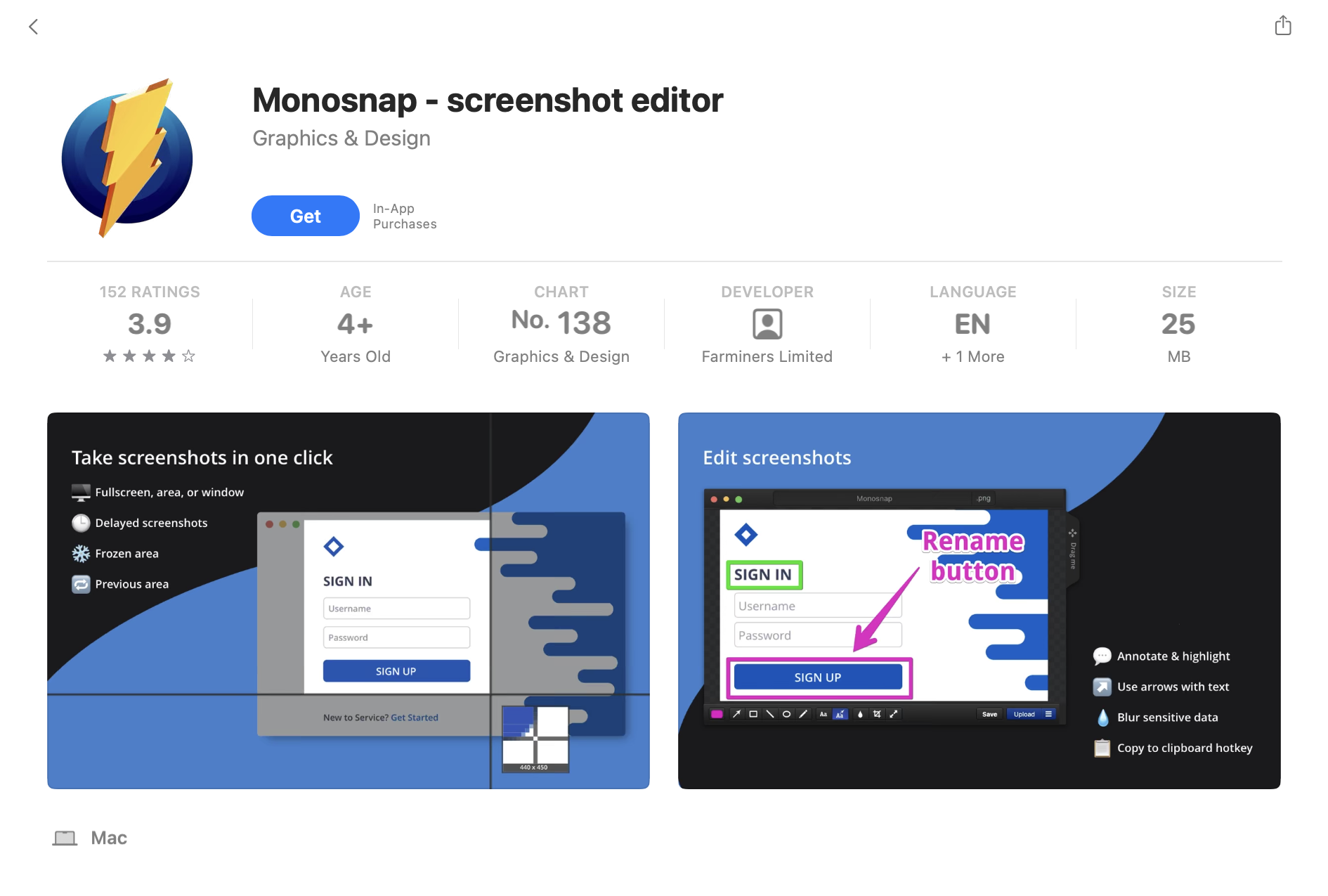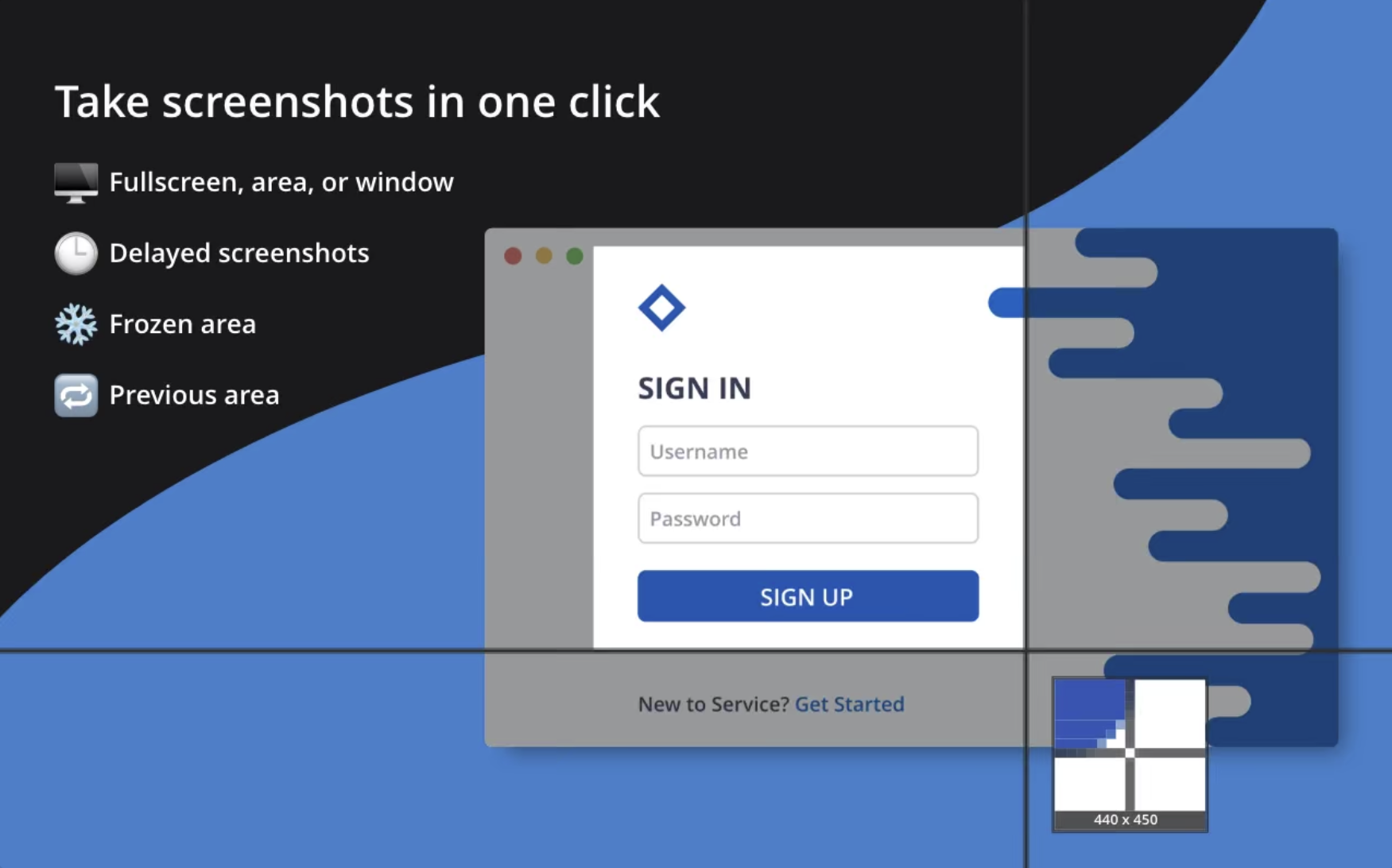Monosnap is designed to facilitate the capture, annotation, and sharing of visual content. Users can easily take screenshots of the entire screen, specific windows, or selected areas, and annotate them with various tools to highlight important information. The application also supports screen recording, allowing users to create video tutorials, demonstrations, or GIFs with accompanying audio.
A notable feature of Monosnap is its integrated cloud storage, which enables users to upload and share files directly from the application. This integration simplifies the process of distributing content, especially for collaborative projects or remote work scenarios. Additionally, Monosnap's customizable hotkeys and user-friendly interface contribute to an efficient workflow, making it a valuable tool for professionals who require quick and reliable screen capture solutions.
While Monosnap offers a robust set of features in its free version, users seeking more advanced capabilities, such as higher storage limits or additional editing tools, may consider the premium subscription options. Overall, Monosnap provides a balanced combination of functionality and ease of use, catering to a wide range of screen capture and recording needs.
 Monosnap
Monosnap