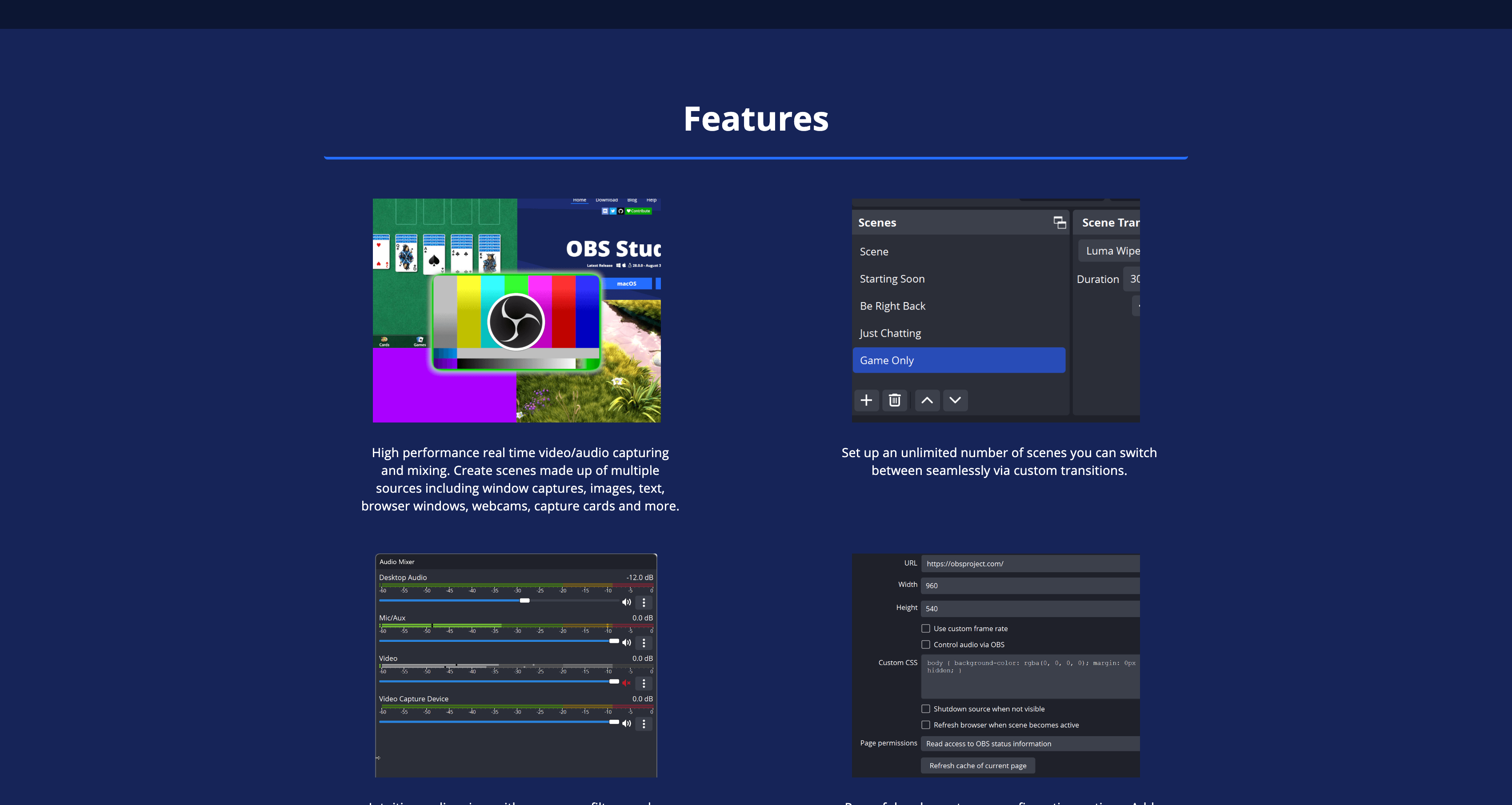OBS Studio (Open Broadcaster Software) is a robust, open-source application designed for high-quality video recording and live streaming. Widely used by streamers, educators, and professionals, it supports a wide range of input sources, including cameras, screen captures, browser windows, and media files. Users can create scenes that mix multiple sources with custom transitions, apply filters and audio controls in real-time, and stream to popular platforms like YouTube, Twitch, and Facebook Live.
OBS Studio stands out for its flexibility—offering everything from basic screen recording to complex production setups with overlays, green screen effects, and multi-audio channel control. Although it’s powerful, it can be challenging for new users to navigate its deep configuration options. However, for those willing to learn, OBS Studio provides professional-grade tools without the cost, making it a favorite in the content creation community.
 OBS Studio
OBS Studio