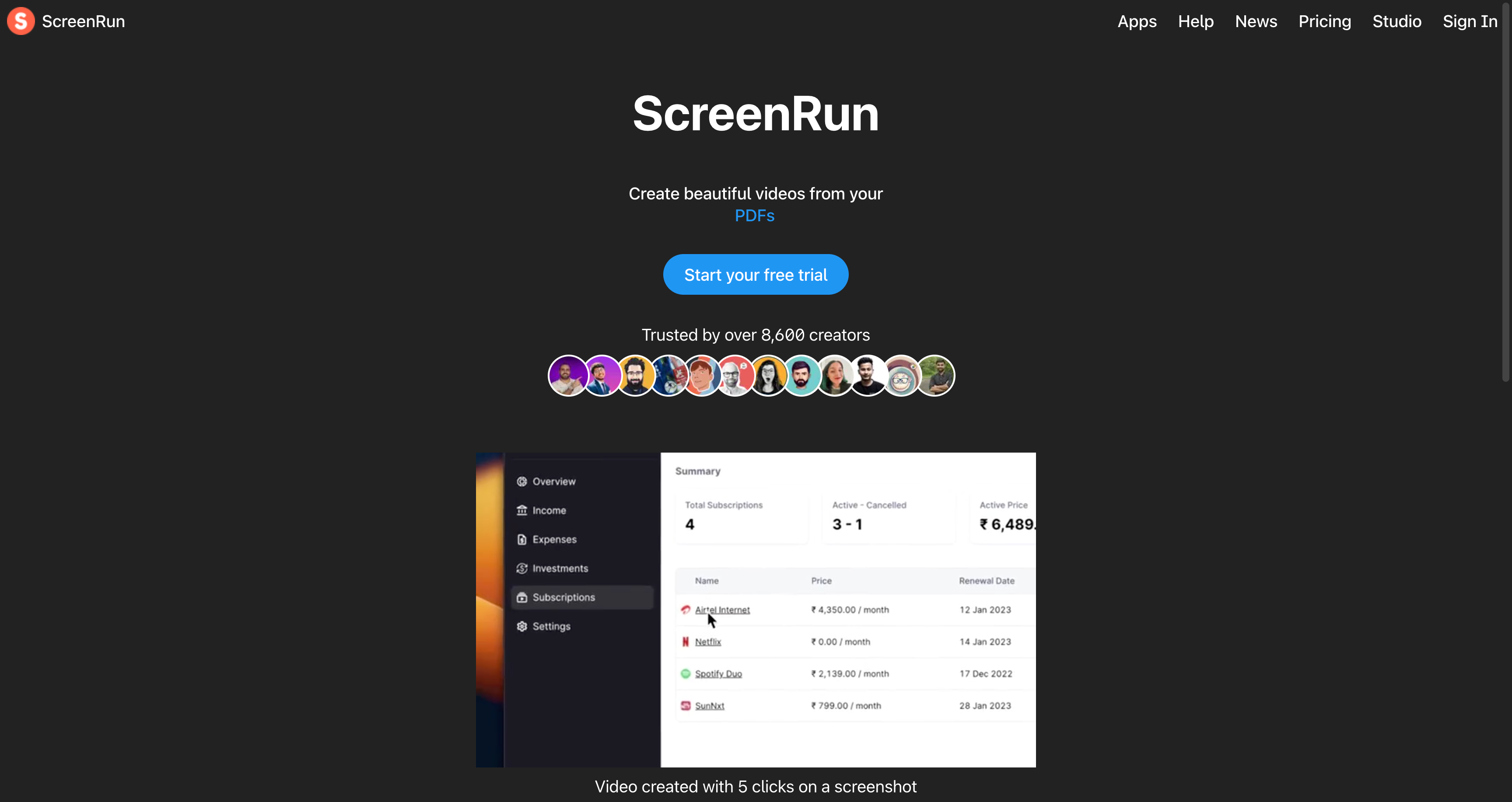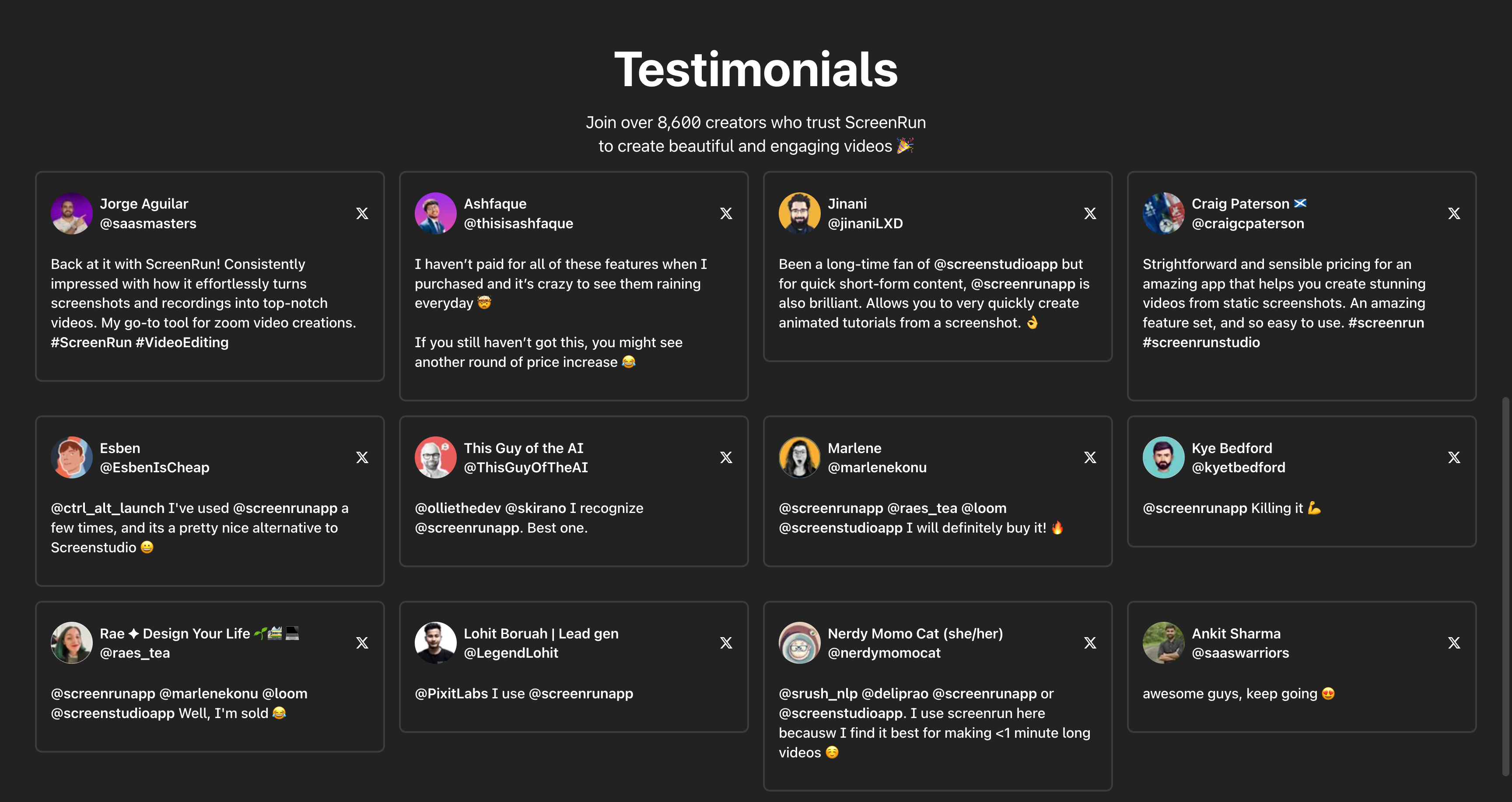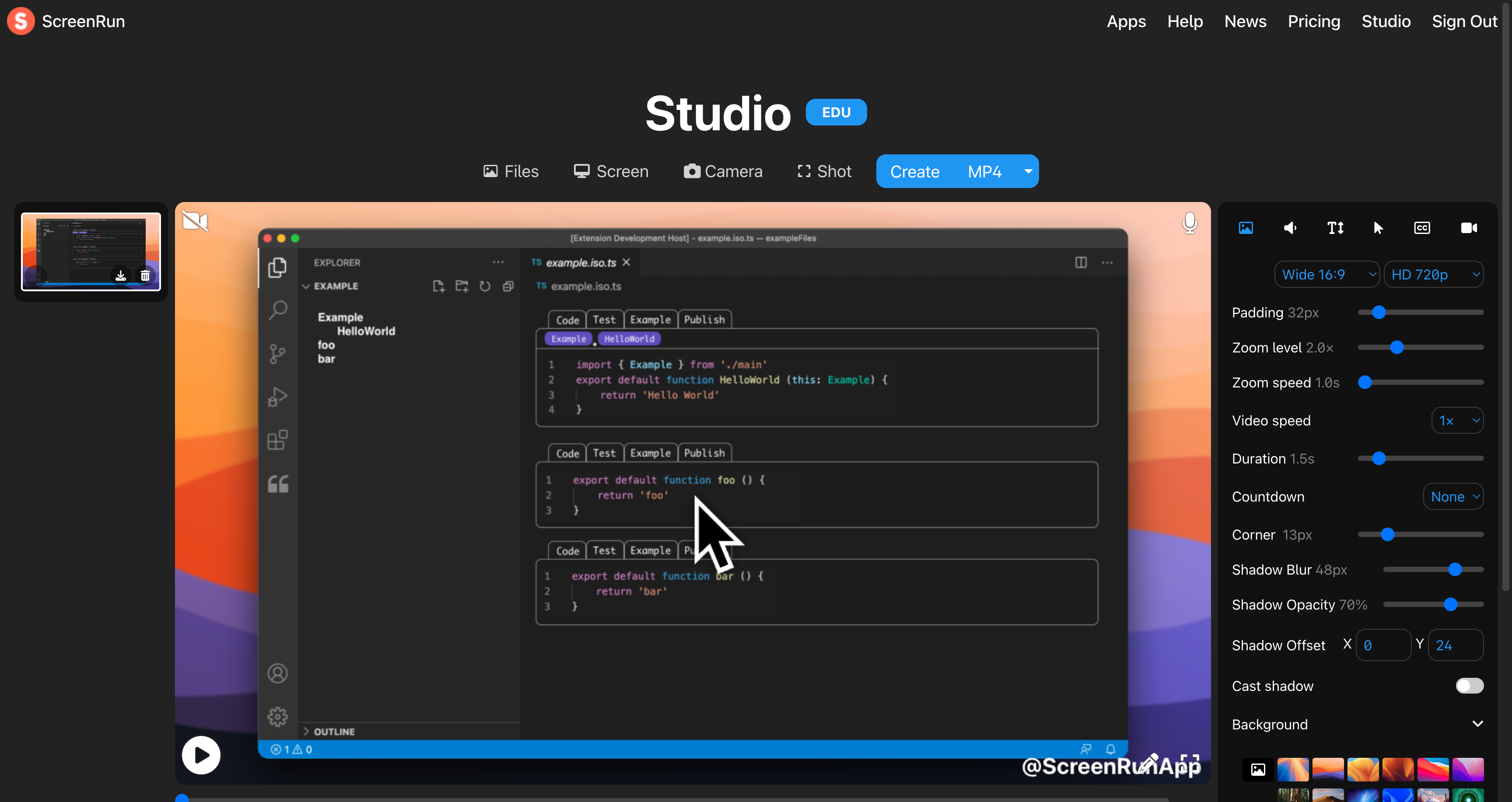ScreenRun is a versatile tool designed to simplify the process of creating engaging videos from static images or screen recordings. Its intuitive interface allows users to upload content and add zoom points, with the application handling the animations and transitions automatically. This feature is particularly useful for creating tutorials, product demonstrations, and presentations that require highlighting specific areas of the screen.
Beyond basic animations, ScreenRun offers a range of customization options. Users can add voiceovers, background music, subtitles, and even webcam footage with virtual backgrounds and auto framing. These features enable the creation of personalized and professional videos without the need for complex editing software.
The application is accessible through various platforms, including a Chrome extension and native apps for macOS and Windows (beta). While the macOS app supports both screen and audio recording, the Windows version currently lacks audio recording capabilities.
Privacy is a key consideration for ScreenRun; all video processing occurs within the user's browser, ensuring that content remains on the device and is not uploaded to external servers.
In summary, ScreenRun offers a streamlined solution for creating dynamic videos from static content, making it a valuable tool for educators, marketers, and professionals seeking to enhance their visual communications.
 Screen Run
Screen Run