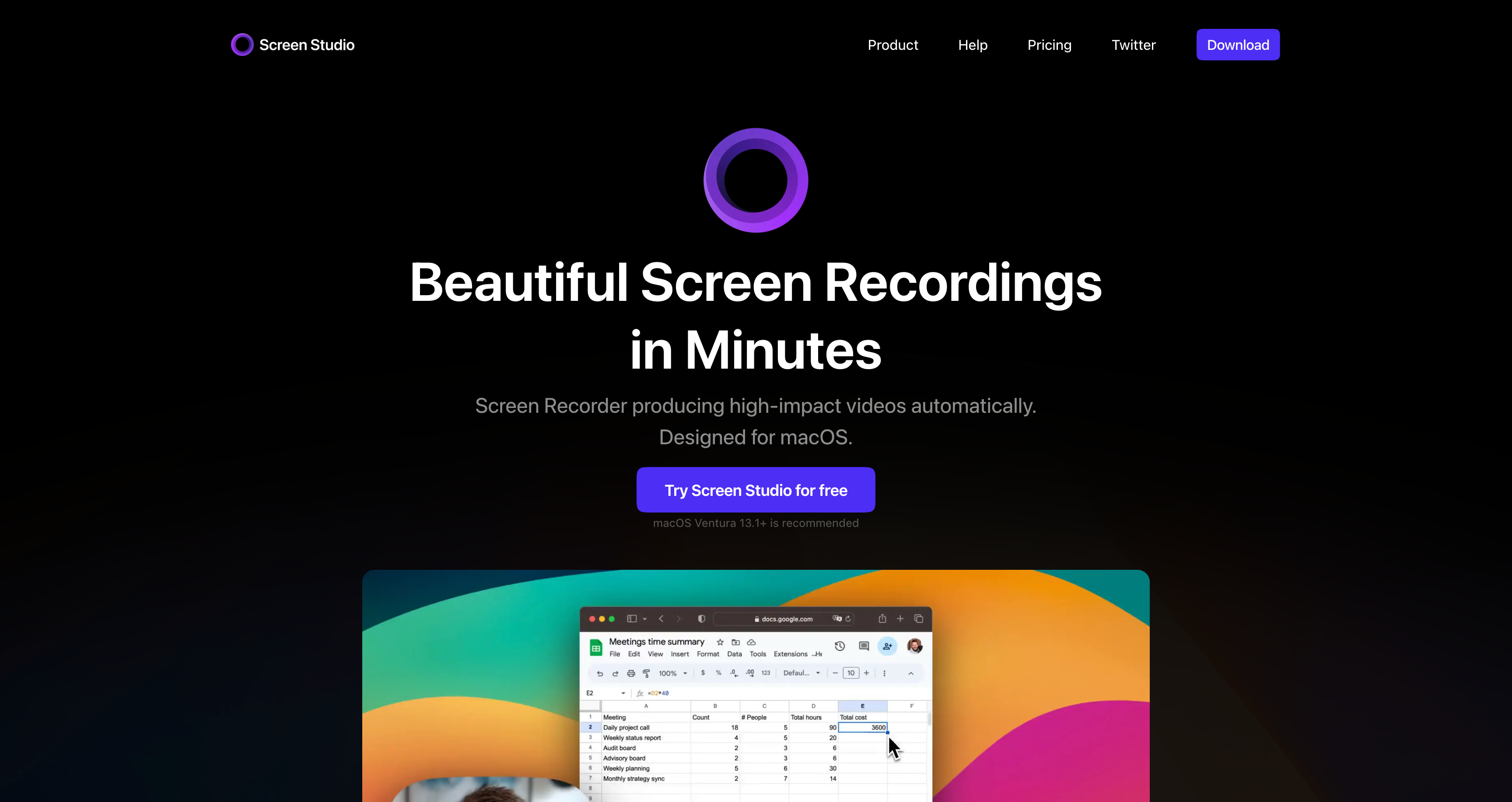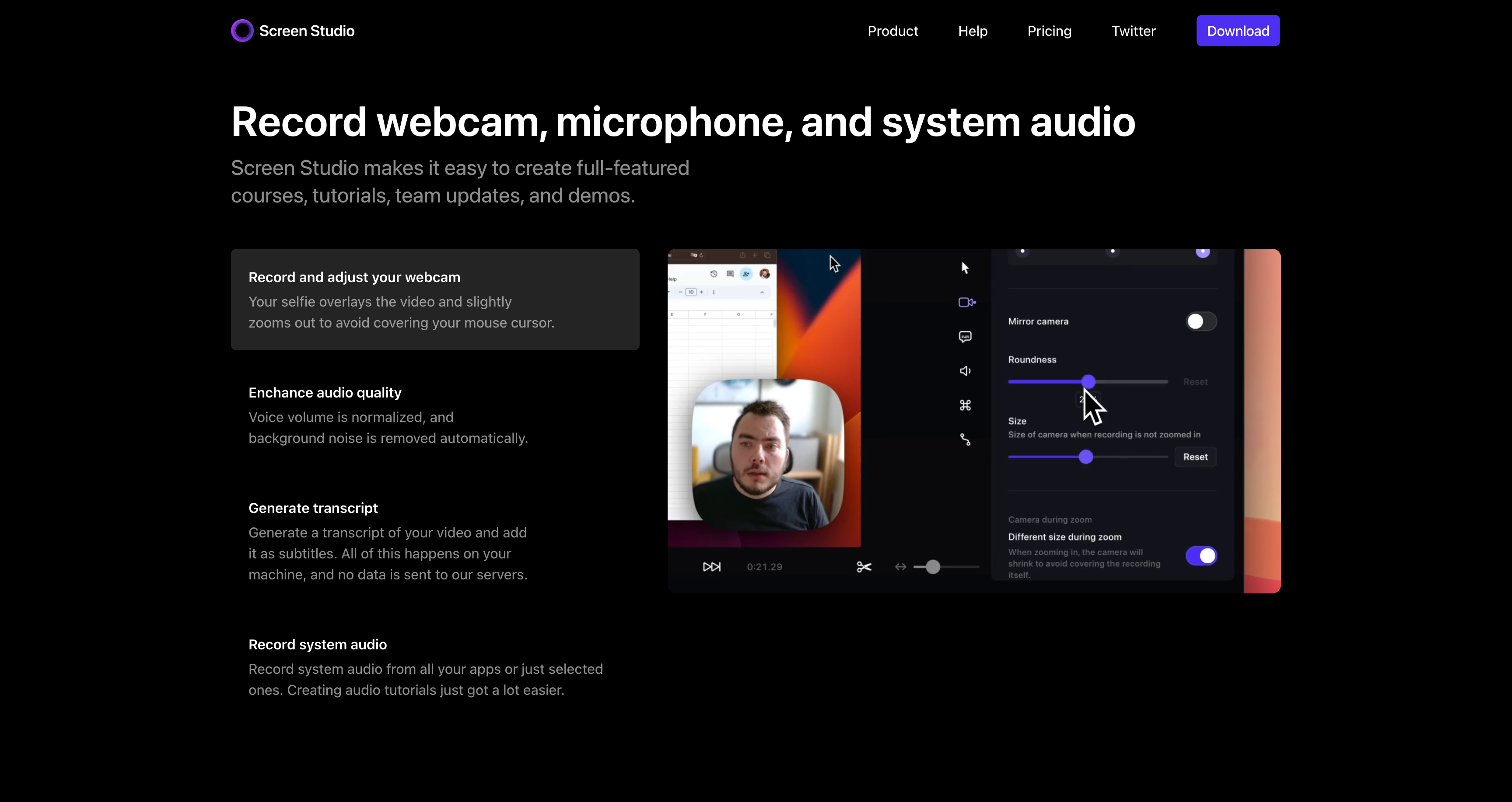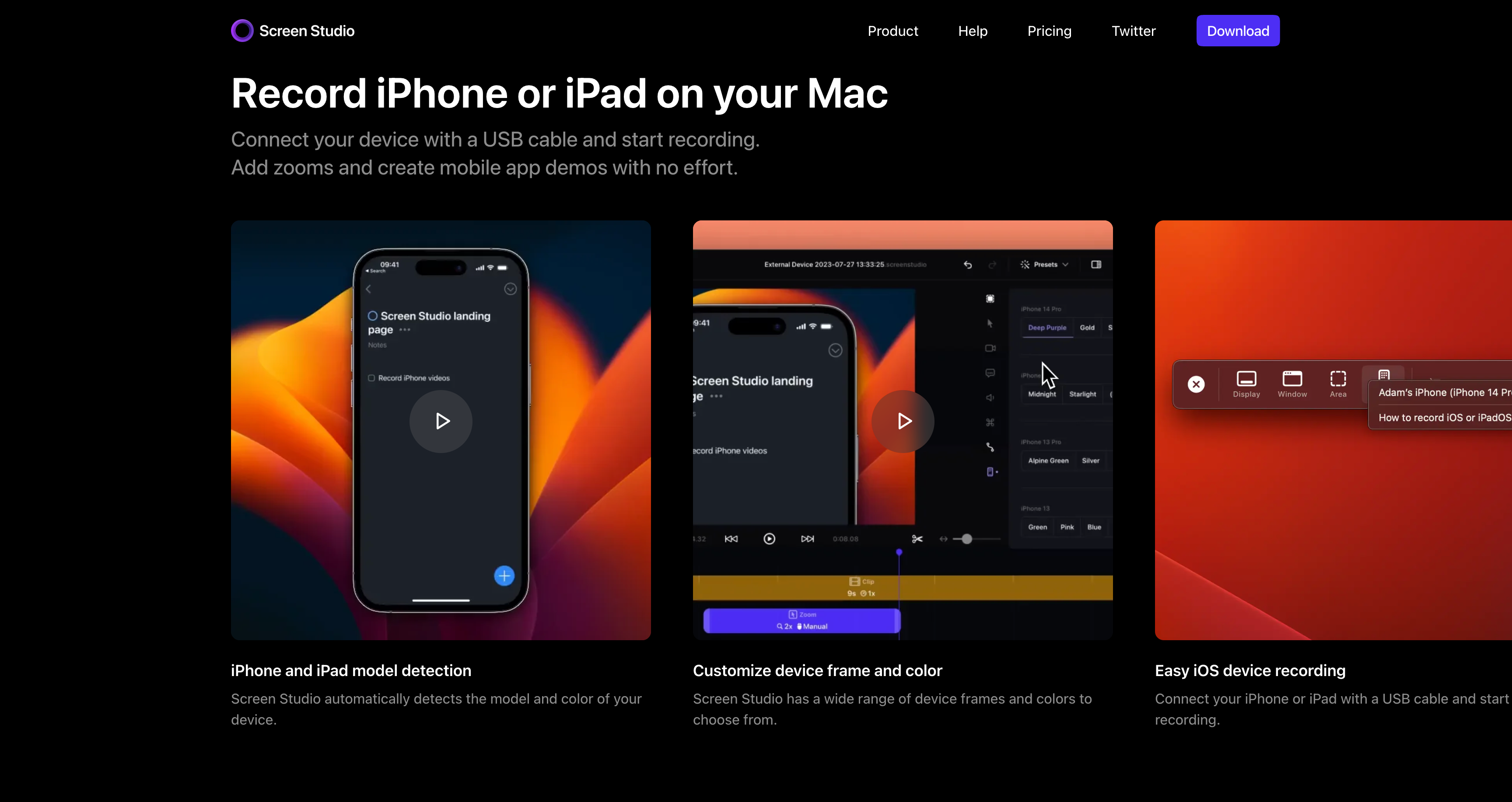Screen Studio is designed to streamline the process of creating professional-grade screen recordings on macOS. Its standout feature is the automation of visual enhancements—such as smooth cursor movements and intelligent zooms—that traditionally require manual editing. This automation allows users to produce polished videos efficiently, making it particularly useful for educators, developers, and content creators.
The application supports recording from various sources, including webcams, microphones, system audio, and even iOS devices. This versatility ensures that users can capture a wide range of content, from software tutorials to mobile app demonstrations. Additionally, Screen Studio offers customizable branding options, enabling users to tailor the appearance of their videos to match their brand identity.
Exporting videos is made simple with presets optimized for different platforms, including social media formats. The ability to generate shareable links directly from the application further facilitates easy distribution of content.
In terms of pricing, Screen Studio provides both subscription and one-time purchase options, catering to different user preferences. While it is currently exclusive to macOS, its user-friendly interface and automated features make it a compelling choice for those within the Apple ecosystem seeking to create high-quality screen recordings with minimal effort.
 Screen Studio
Screen Studio