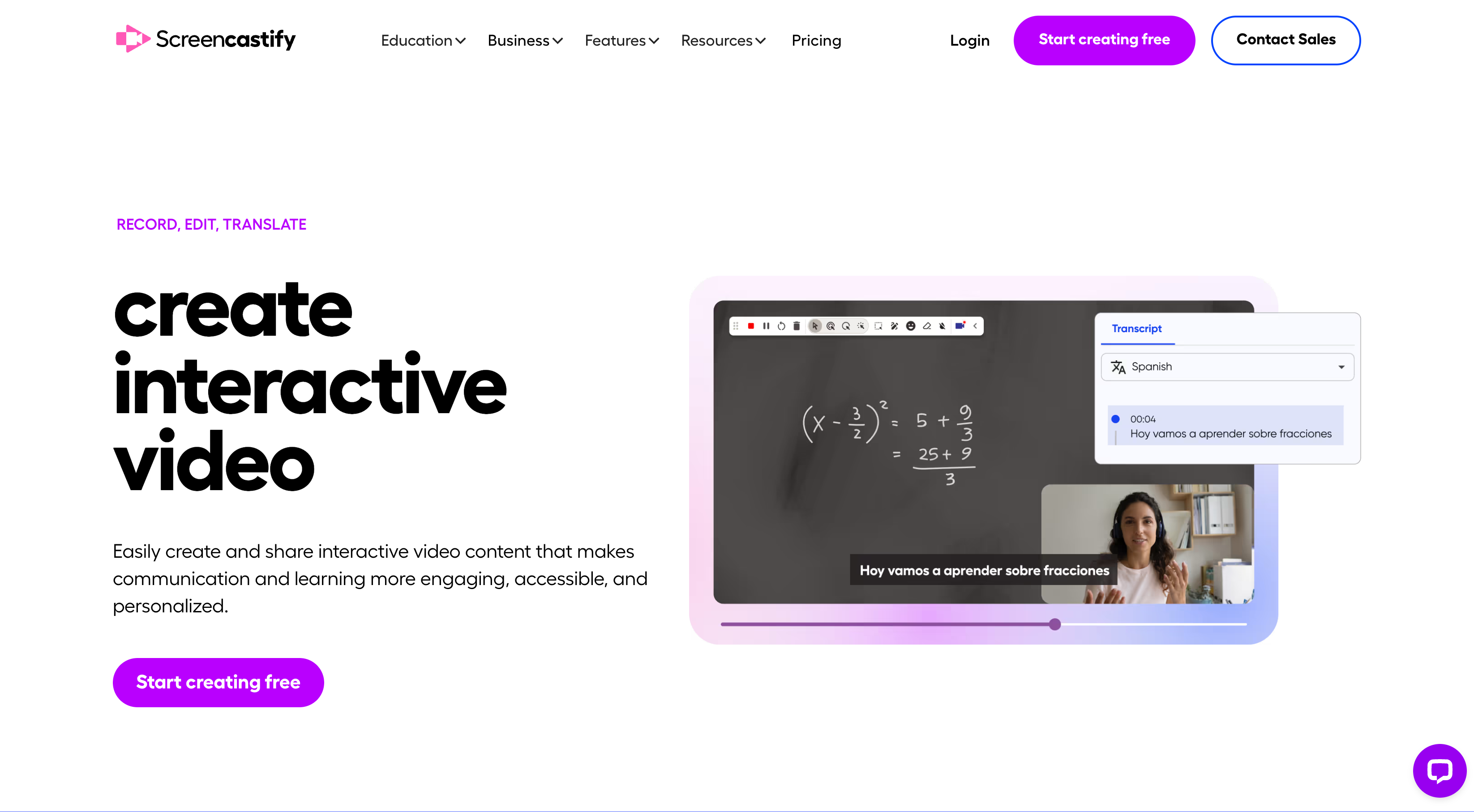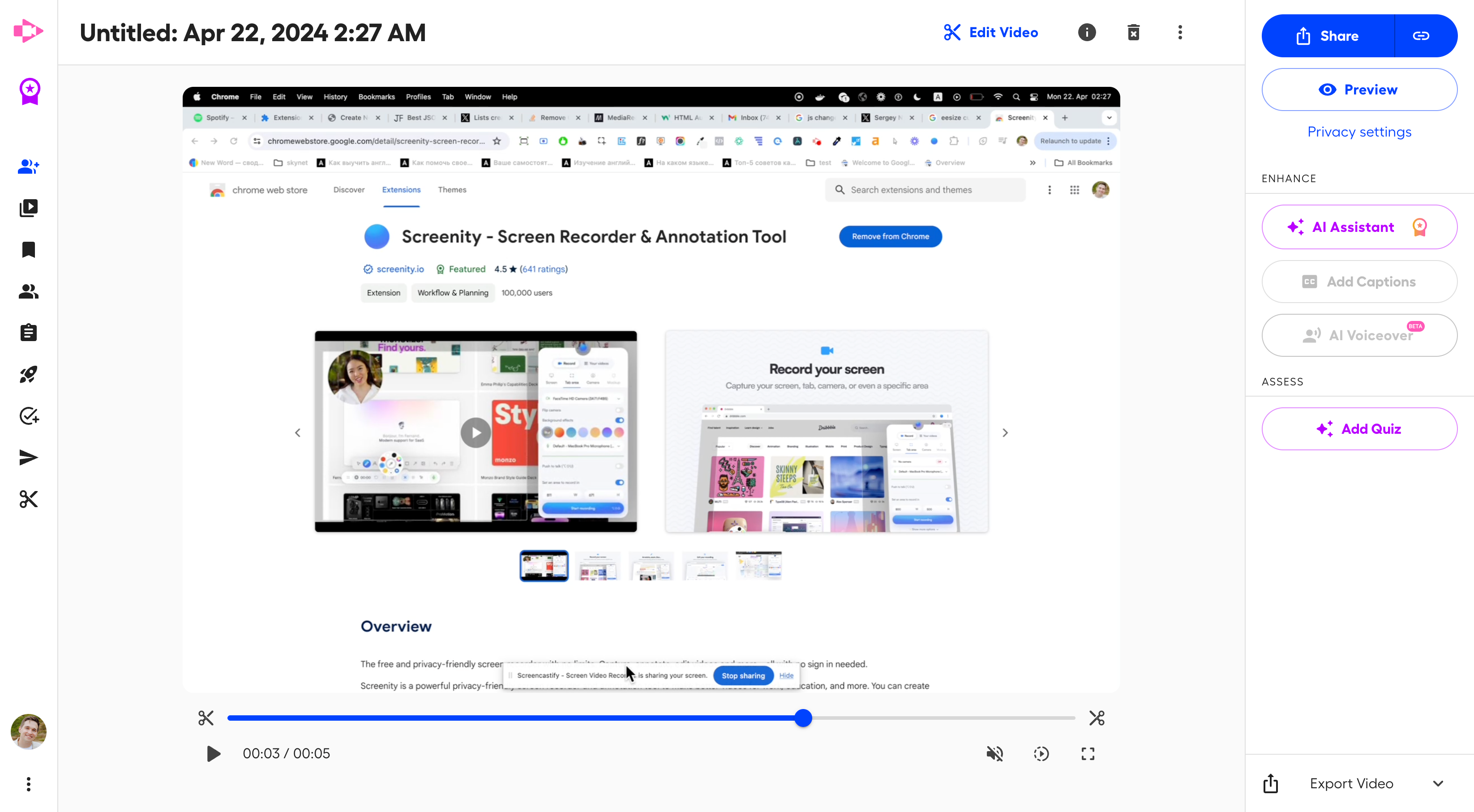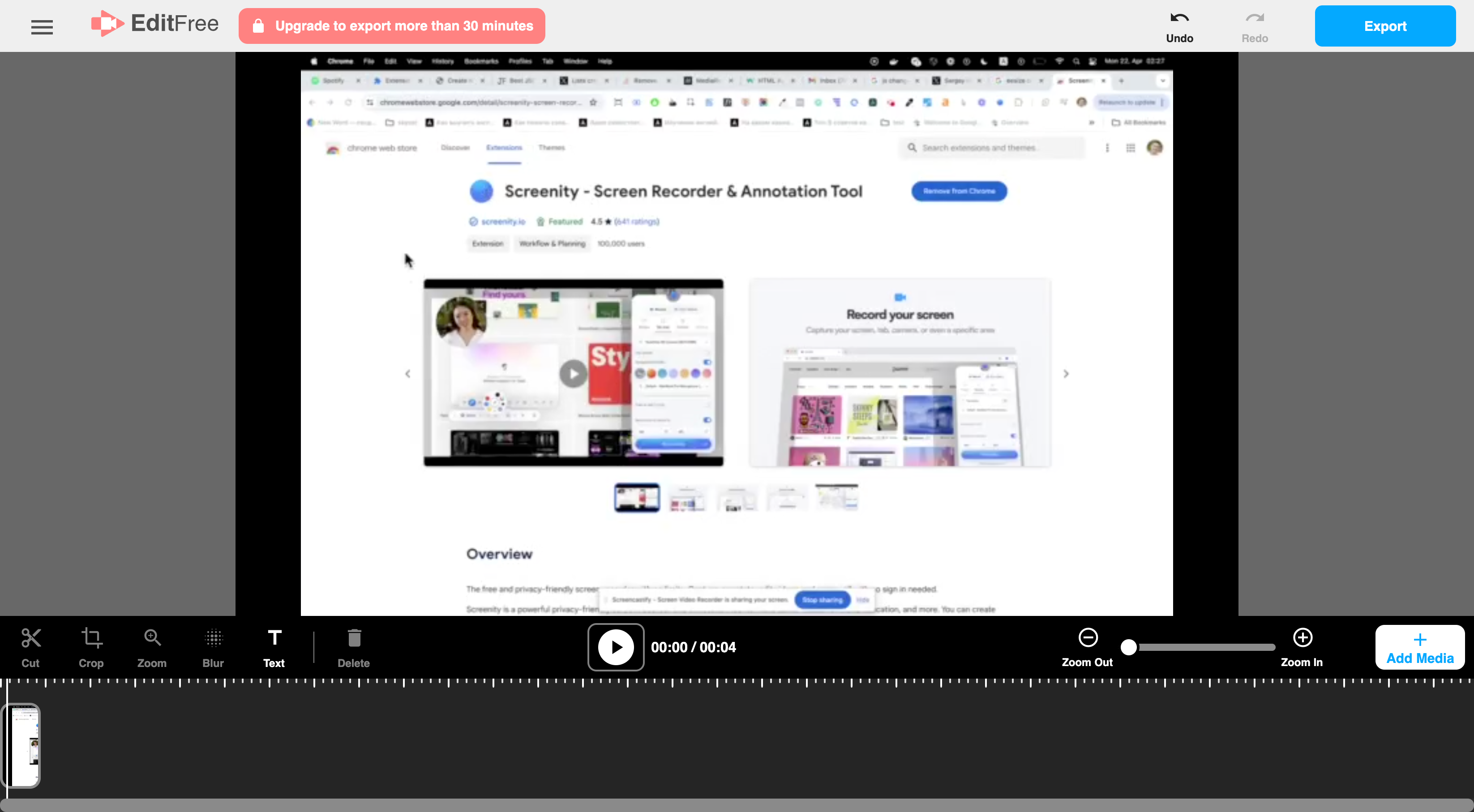Screencastify is a powerful yet simple screen recording solution built specifically for the Chrome browser. It’s widely adopted in classrooms and businesses due to its intuitive design and ease of use. Once installed, users can capture their screen, webcam, or both, along with microphone audio—perfect for demonstrations, explainer videos, lectures, and feedback.
What sets Screencastify apart is its focus on education-first features. Users can enhance videos with embedded quizzes, access viewer analytics, and use tools to blur sensitive information. The editing suite—though basic—lets you trim, crop, annotate, zoom, and add text overlays directly in the browser, making quick edits easy and efficient.
AI capabilities help automate the workflow by generating video titles, descriptions, and closed captions, which can also be translated into over 50 languages. Videos are saved locally or to Google Drive, and can be shared with a single link or uploaded to YouTube.
Ideal for teachers, trainers, and remote professionals, Screencastify balances simplicity with functionality. However, it’s best suited for quick, straightforward videos rather than in-depth content production.
 Screencastify
Screencastify