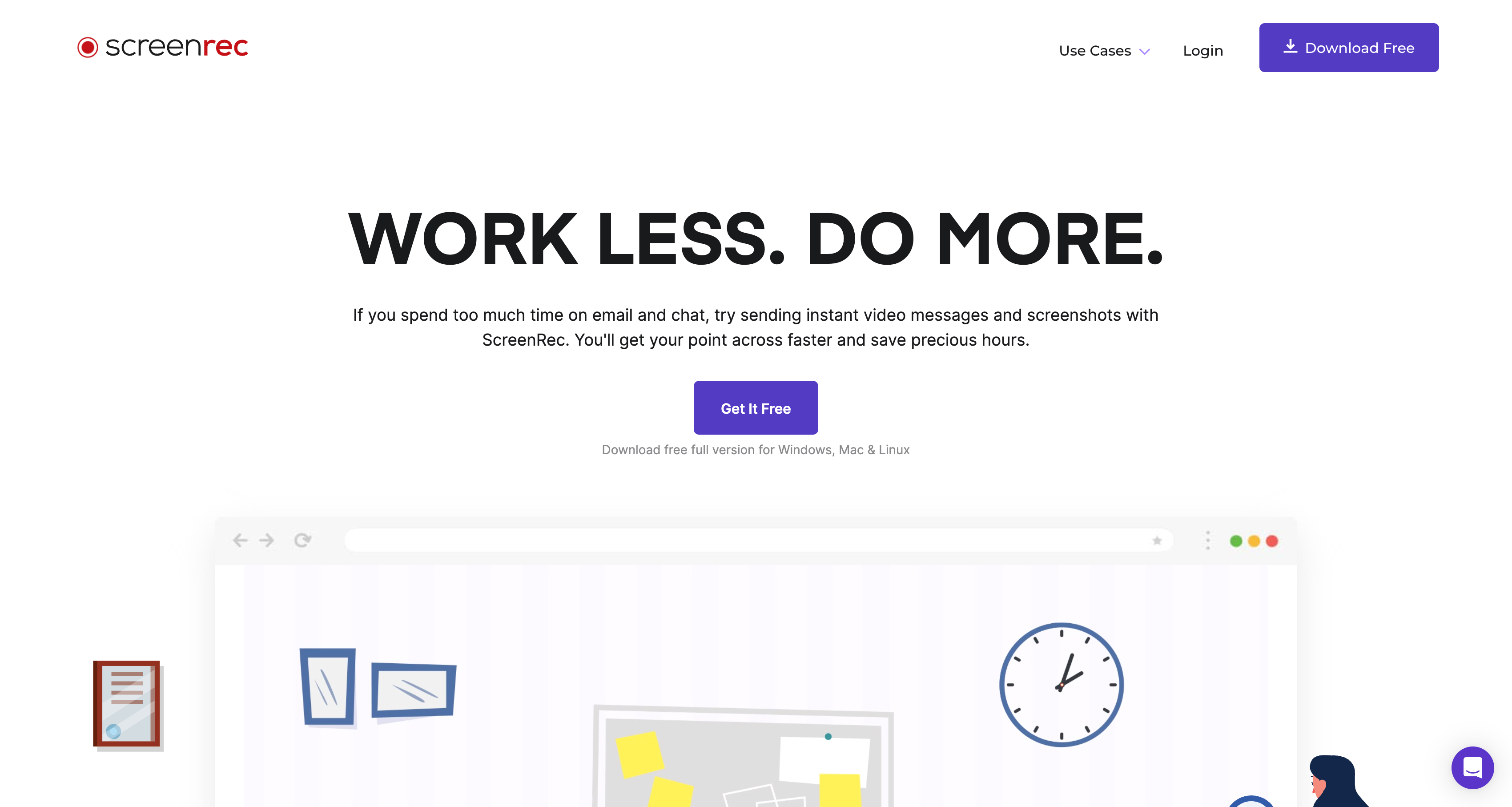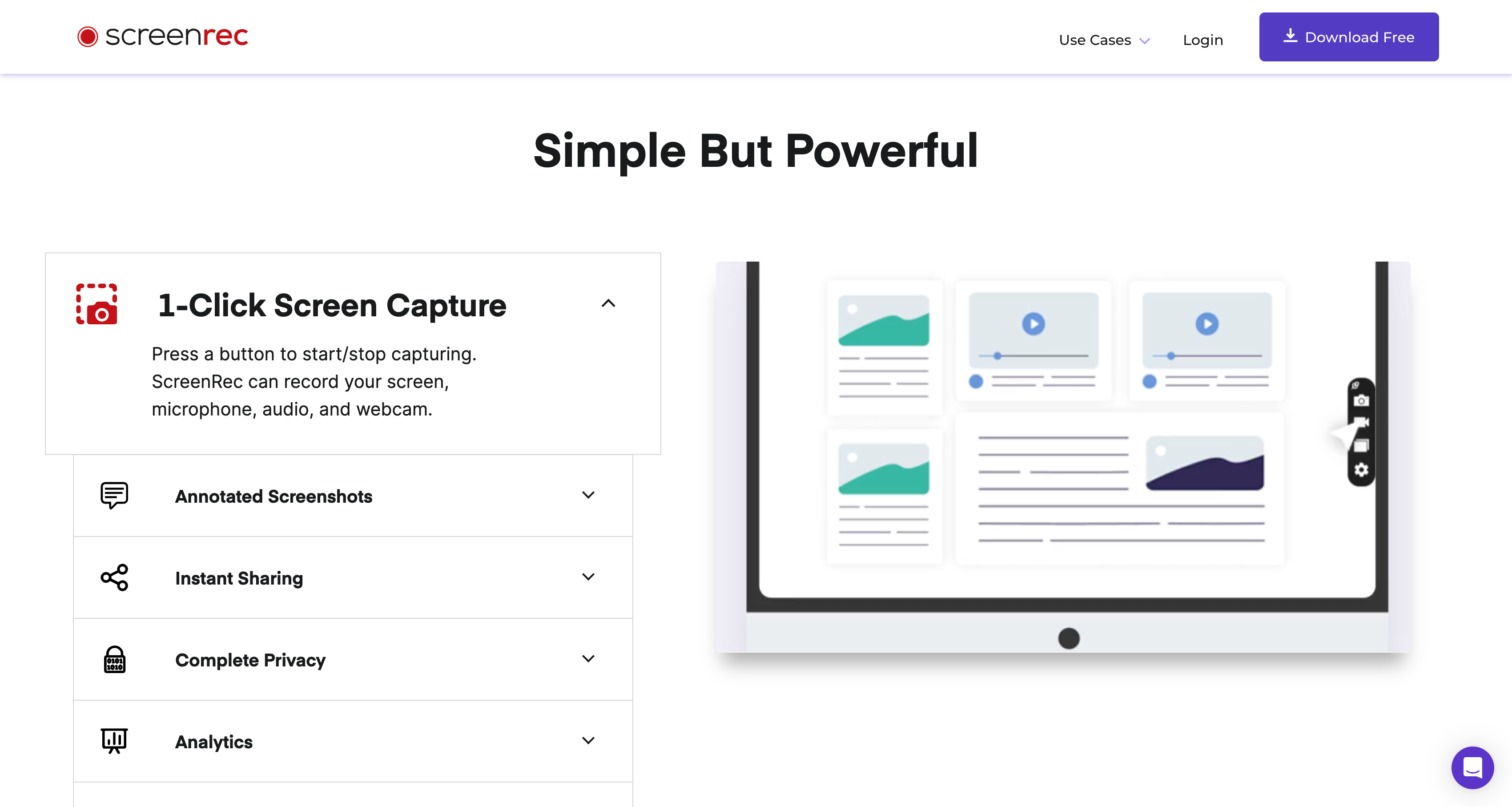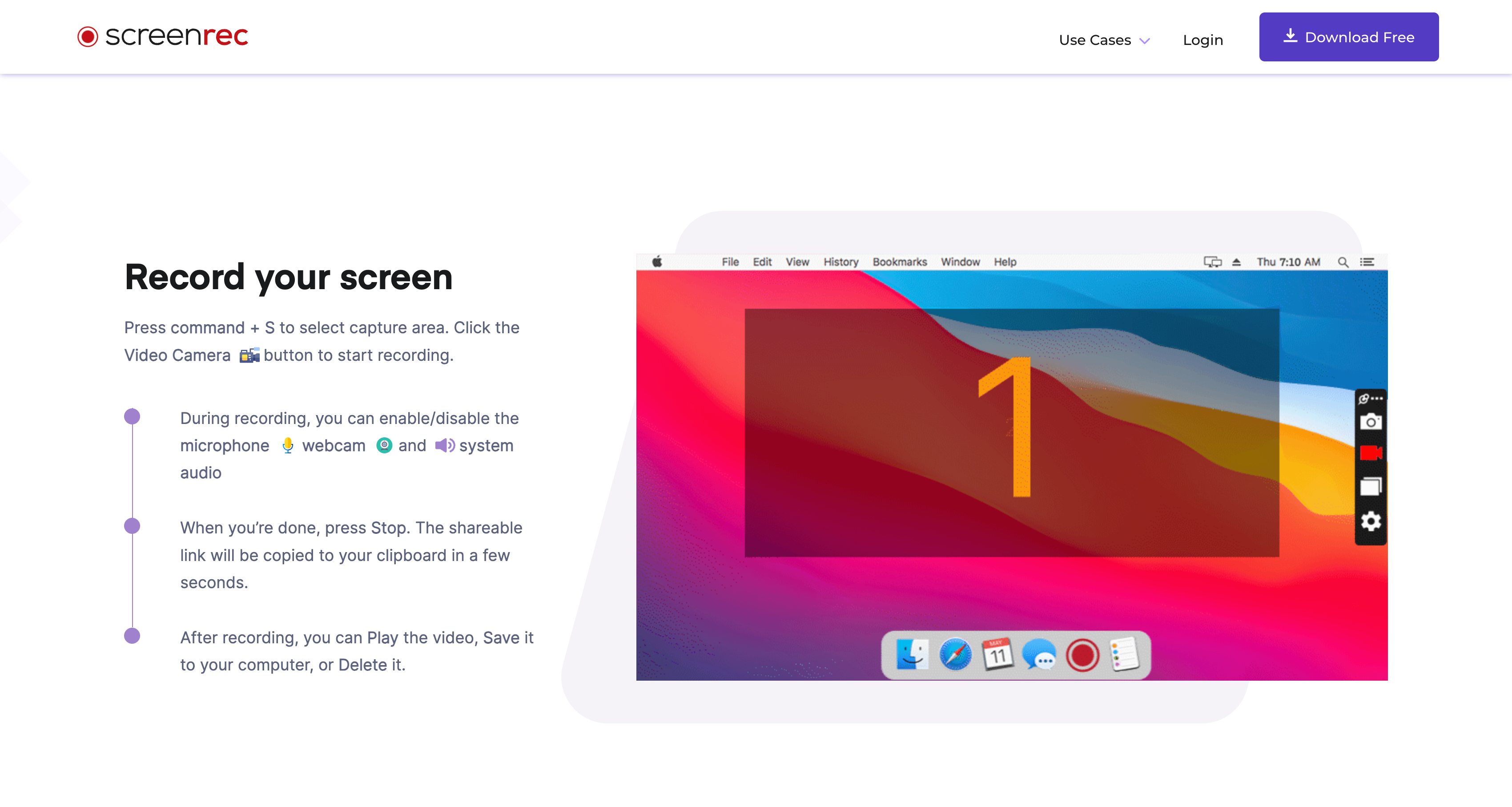ScreenRec is a straightforward screen recording software that lets you capture high-quality videos of your screen, webcam, and microphone. It’s lightweight and easy to use, making it a great choice for users who need a quick, no-fuss tool for recording presentations, tutorials, or meetings. After recording, ScreenRec instantly uploads your video to the cloud, providing a private, secure link for easy sharing. The software is free, and there are no watermarks on the recordings, which sets it apart from many other free tools.
While ScreenRec offers excellent basic functionality, its editing capabilities are quite limited compared to more advanced tools. It includes simple annotation tools for adding text and shapes, and basic trimming options for your recordings, but it doesn’t support more complex video edits like transitions or effects. Overall, ScreenRec is ideal for users who need a quick, free screen recording tool with easy sharing options but may need additional software for advanced editing.
 Screenrec
Screenrec