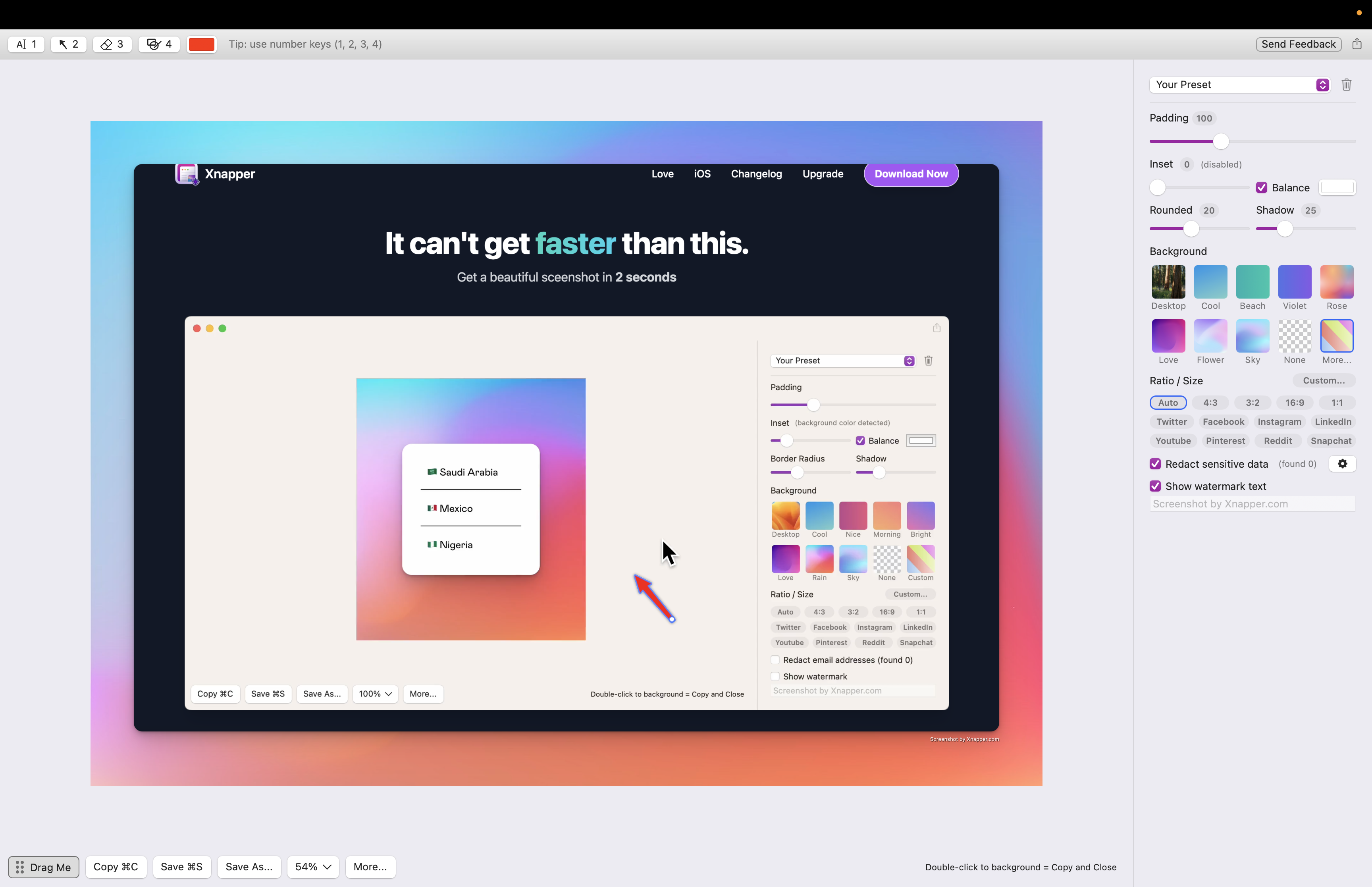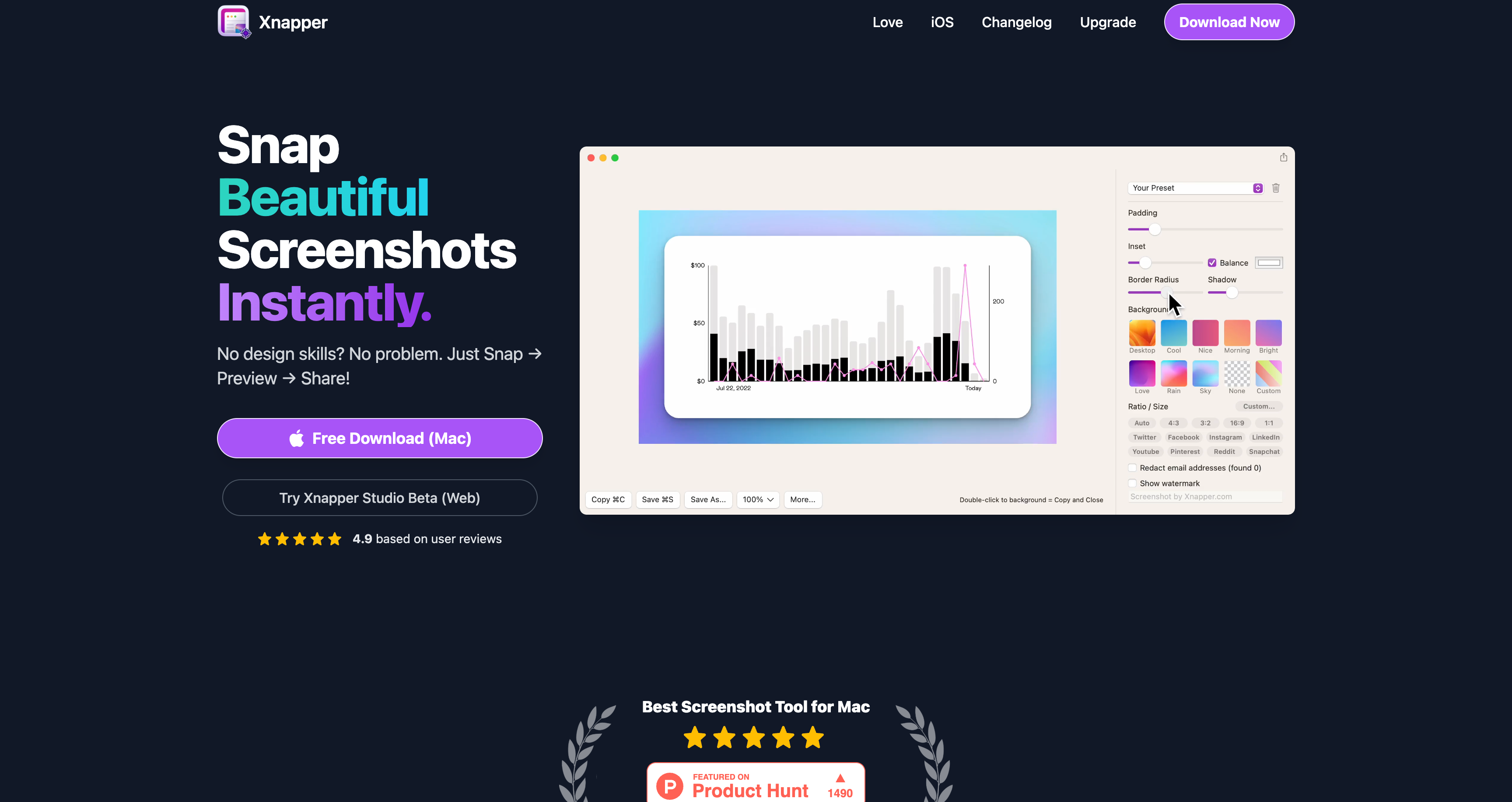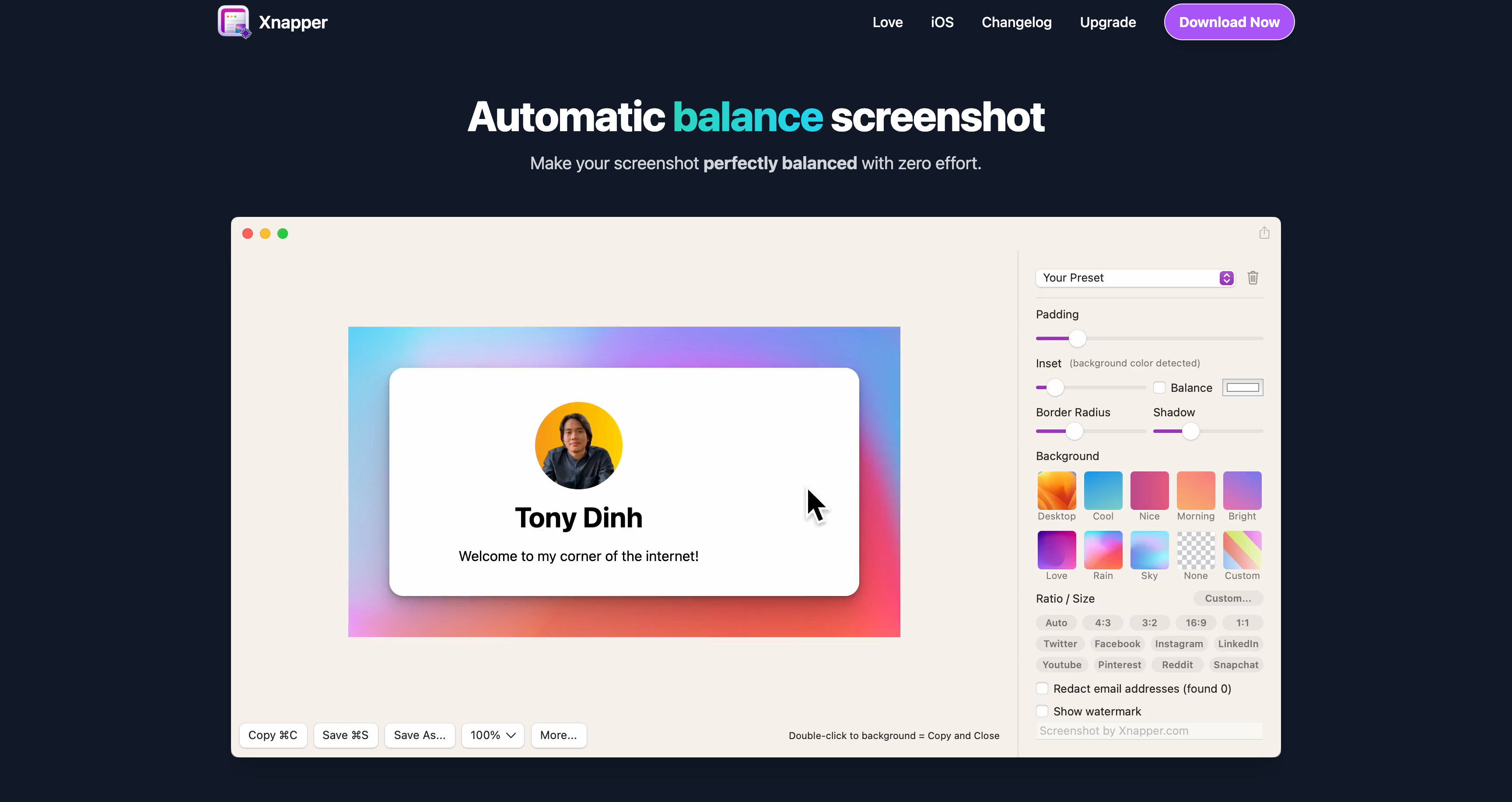Xnapper is a screenshot application for macOS and iOS that focuses on creating aesthetically pleasing and shareable images with minimal effort. Its rapid capture capability allows users to take screenshots in about two seconds, streamlining the workflow for content creators, developers, and professionals.
The application automatically enhances screenshots by applying background gradients, balancing the composition, and redacting sensitive information such as emails and API keys. These features reduce the need for manual editing and ensure that the final images are ready for sharing or presentation.
Xnapper includes a suite of annotation tools, including arrows, shapes, text, and blur effects, allowing users to highlight important areas or add explanatory notes. It also offers presets optimized for various social media platforms, ensuring that screenshots display correctly across different channels.
The on-device text recognition feature leverages macOS's vision engine to extract text from images quickly and securely, without the need for an internet connection.
While Xnapper is free to use, screenshots taken with the free version include a watermark. Users can remove this watermark by making a one-time payment, offering a cost-effective solution without recurring subscription fees.
Currently, Xnapper is available for macOS and iOS, with plans to introduce cloud sharing capabilities in future updates. Users seeking a fast, user-friendly, and visually focused screenshot tool will find Xnapper to be a valuable addition to their toolkit.
 Xnapper
Xnapper