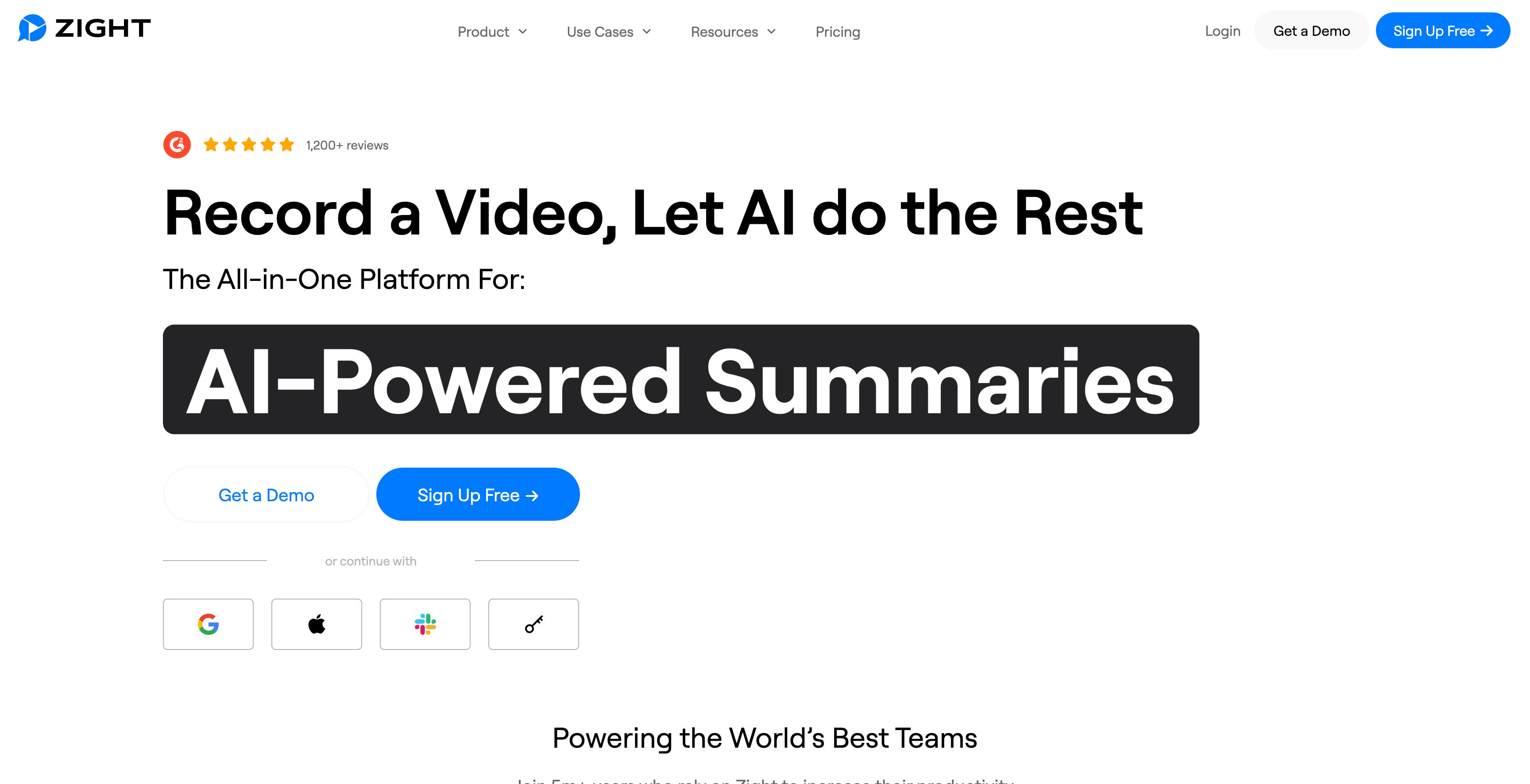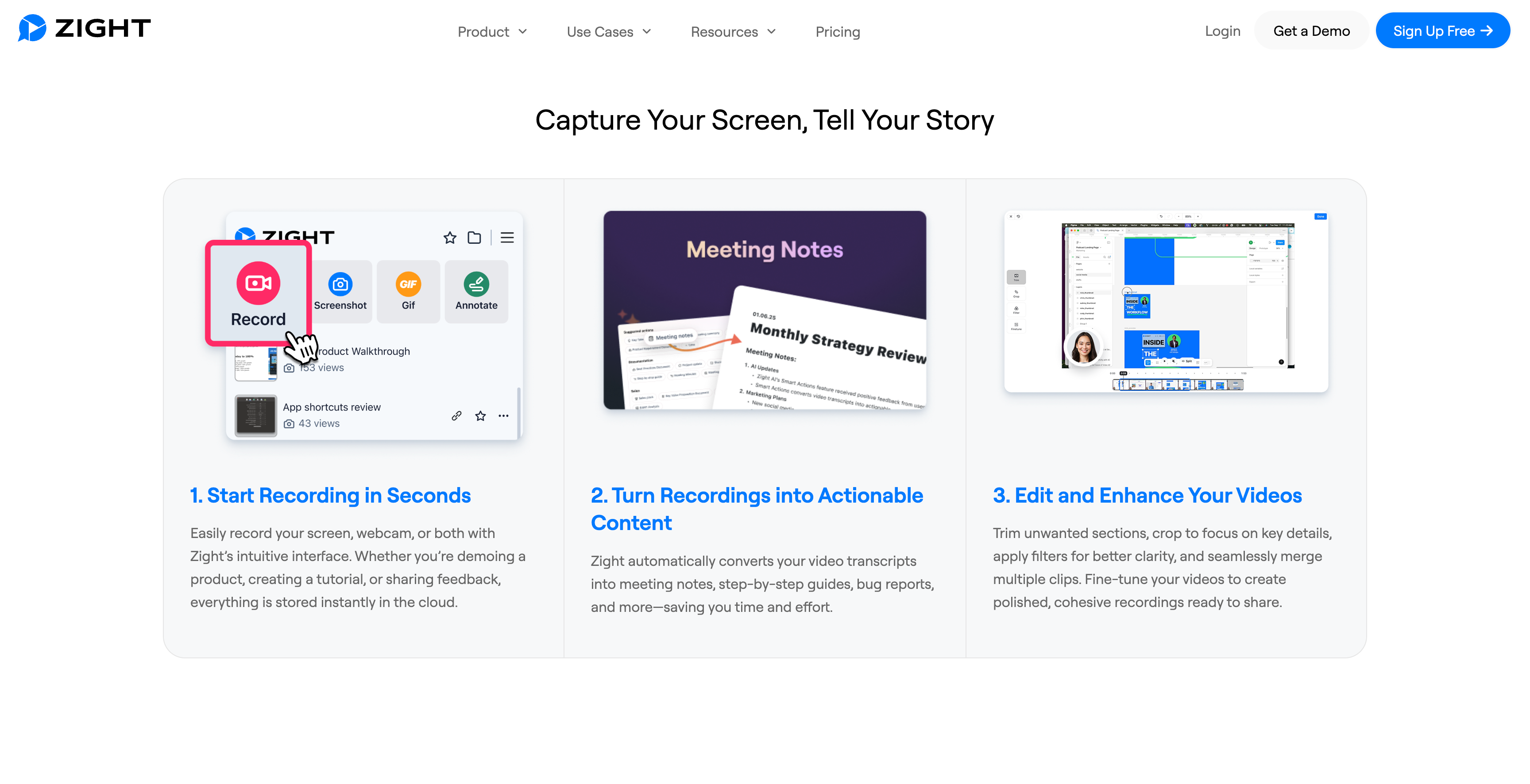Zight (formerly CloudApp) is a powerful, all-in-one visual communication platform designed to help individuals and teams quickly create and share visual content. It supports screen recordings, annotated screenshots, GIFs, and webcam videos, all of which can be shared instantly via cloud-hosted links.
What sets Zight apart is its smart use of AI: recordings can automatically generate titles, transcriptions, summaries, and even step-by-step instructions—streamlining workflows and boosting clarity. This makes it especially useful for asynchronous communication, training, support, and feedback.
Zight offers seamless integrations with popular tools like Slack and Trello, and works across macOS, Windows, and web browsers. Its intuitive UI makes it easy to use, while advanced features like viewer analytics and bandwidth control cater to business users.
Whether you're a solo creator or part of a growing team, Zight helps communicate faster and more clearly with visuals.
 Zight
Zight